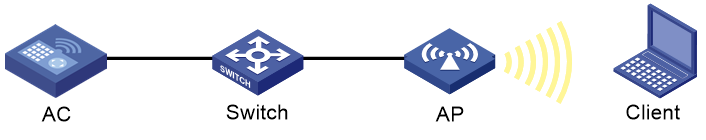- Table of Contents
-
- 27-WLAN Configuration Guide (AC)
- 00-Preface
- 01-Compatibility of hardware and AC functionality
- 02-AP management configuration
- 03-Radio management configuration
- 04-WLAN access configuration
- 05-WLAN security configuration
- 06-WIPS configuration
- 07-WLAN QoS configuration
- 08-WLAN roaming configuration
- 09-WLAN load balancing configuration
- 10-WLAN radio resource measurement configuration
- 11-Channel scanning configuration
- 12-Band navigation configuration
- 13-WLAN high availability configuration
- 14-Wireless location configuration
- 15-WLAN multicast optimization configuration
- 16-User isolation configuration
- 17-WLAN probe configuration
- 18-Spectrum management configuration
- 19-WLAN optimization configuration
- 20-WLAN RRM configuration
- 21-WLAN IP snooping configuration
- 22-WLAN radio load balancing configuration
- 23-Client roaming center configuration
- Related Documents
-
| Title | Size | Download |
|---|---|---|
| 18-Spectrum management configuration | 112.47 KB |
Configuring spectrum management
Spectrum management tasks at a glance
Setting the power constraint mode
Setting the channel switch mode
Setting the transmit power capability match mode
Setting the channel capability match mode
Spectrum management configuration examples
Example: Configuring spectrum management
Configuring spectrum management
About spectrum management
Spectrum management is 802.11h compliant. It is used on 5 GHz WLANs to ensure that clients meet the regulatory requirements for operation in the 5 GHz band. It enables an AP to notify its associated clients of the allowed maximum transmit power. The AP can deny the association request from a client if the power and channel of the client do not meet the regulatory requirements.
Spectrum management tasks at a glance
To configure spectrum management, perform the following tasks:
1. Enabling spectrum management
2. (Optional.) Setting the power constraint mode
3. (Optional.) Setting the channel switch mode
4. (Optional.) Setting the transmit power capability match mode
5. (Optional.) Setting the channel capability match mode
Enabling spectrum management
Restrictions and guidelines
This feature is available only for 5 GHz radios.
Procedure
1. Enter system view.
system-view
2. Enter AP view or an AP group's AP model view.
¡ Enter AP view.
wlan ap ap-name
¡ Execute the following commands in sequence to enter an AP group's AP model view:
wlan ap-group group-name
ap-model ap-model
3. Enter radio view.
radio radio-id
4. Enable spectrum management.
spectrum-management enable
By default:
¡ In radio view, the configuration in an AP group's radio view is used.
¡ In an AP group's radio view, spectrum management is disabled.
Setting the power constraint mode
About this task
This feature enables a radio to restrict the transmit power of its associated clients to avoid interference with other wireless devices. Upon receiving a beacon frame or probe response that contains the power constraint value from the radio, a client uses its new local maximum transmit power to transmit traffic. The new local maximum transmit power is the maximum transmit power level specified for the channel minus the power constraint value.
You can set the following power constraint modes for a radio:
· Manual—You specify a power constraint value.
· Auto—The radio automatically calculates the power constraint value.
Restrictions and guidelines
This feature is available only for 5 GHz radios.
Power constraint takes effect only when you enable spectrum management or radio resource measurement. For more information about radio resource measurement, see "Configuring WLAN radio resource measurement."
Procedure
1. Enter system view.
system-view
2. Enter AP view or an AP group's AP model view.
¡ Enter AP view.
wlan ap ap-name
¡ Execute the following commands in sequence to enter an AP group's AP model view:
wlan ap-group group-name
ap-model ap-model
3. Enter radio view.
radio radio-id
4. Set the power constraint mode.
power-constraint mode { auto [ anpi-interval anpi-interval-value ] | manual power-constraint }
By default:
¡ In radio view, the configuration in an AP group's radio view is used.
¡ In an AP group's radio view, the power constraint mode is auto.
Setting the channel switch mode
About this task
This feature enables a radio to send a channel switch announcement to the associated clients when the radio is changing to a new channel. The announcement contains the new channel number and information about whether the clients can continue sending frames.
Procedure
1. Enter system view.
system-view
2. Enter AP view or an AP group's AP model view.
¡ Enter AP view.
wlan ap ap-name
¡ Execute the following commands in sequence to enter an AP group's AP model view:
wlan ap-group group-name
ap-model ap-model
3. Enter radio view.
radio radio-id
4. Set the channel switch mode.
channel-switch mode { continuous | suspend }
¡ In radio view, the configuration in an AP group's radio view is used.
¡ In an AP group's radio view, the channel switch mode is suspend. Online clients stop sending frames during channel switch.
Setting the transmit power capability match mode
About this task
This feature allows clients to associate with a radio based on the predefined match criteria. Transmit power capability refers to the minimum and maximum powers with which a client and a radio can transmit frames in the current channel. The device supports the following client power capability match modes:
· All—A client is allowed to associate with a radio only when each of its transmit power capabilities matches each of the radio's transmit power capabilities.
· None—Client transmit power capabilities are not checked.
· Partial—A client is allowed to associate with a radio as long as one of its transmit power capabilities matches any transmit power capabilities of the radio.
Restrictions and guidelines
The transmit power capability match mode takes effect only when you enable spectrum management or radio resource measurement. For more information about radio resource management, see "Configuring WLAN radio resource measurement."
Procedure
1. Enter system view.
system-view
2. Enter AP view or an AP group's AP model view.
¡ Enter AP view.
wlan ap ap-name
¡ Execute the following commands in sequence to enter an AP group's AP model view:
wlan ap-group group-name
ap-model ap-model
3. Enter radio view.
radio radio-id
4. Set the transmit power capability match mode.
power-capability mode { all | none | partial }
By default:
¡ In radio view, the configuration in an AP group's radio view is used.
¡ In an AP group's radio view, client transmit power capabilities are not checked.
Setting the channel capability match mode
About this task
This feature allows clients to associate with a radio based on the predefined match criteria. Channel capability refers to the channels a client and a radio each support. The device provides the following client channel capability match modes:
· All—A client is allowed to associate with a radio only when each of its supported channels matches each of the radio's supported channels.
· None—Client channel capabilities are not checked.
· Partial—A client is allowed to associate with a radio as long as one of its supported channels matches any supported channels of the radio.
Restrictions and guidelines
This feature is available only for 5 GHz radios.
Procedure
1. Enter system view.
system-view
2. Enter AP view or an AP group's AP model view.
¡ Enter AP view.
wlan ap ap-name
¡ Execute the following commands in sequence to enter an AP group's AP model view:
wlan ap-group group-name
ap-model ap-model
3. Enter radio view.
radio radio-id
4. Set the client channel capability match mode.
channel-capability mode { all | none | partial }
By default:
¡ In radio view, the configuration in an AP group's radio view is used.
¡ In an AP group's radio view, client channel capabilities are not checked.
Spectrum management configuration examples
Example: Configuring spectrum management
Network configuration
As shown in Figure 1, configure spectrum management to restrict the transmit power of the client and allow the client to continue sending frames during channel switch.
Procedure
# Enable spectrum management.
<AC> system-view
[AC] wlan ap officeap model WA6320
[AC-wlan-ap-officeap] radio 1
[AC-wlan-ap-officeap-radio-1] spectrum-management enable
# Set the channel capability match mode to all.
[AC-wlan-ap-officeap-radio-1] channel-capability mode all
# Set the transmit power capability match mode to all.
[AC-wlan-ap-officeap-radio-1] power-capability mode all
# Set the power constraint mode to manual and set the power constraint value to 5 dBm.
[AC-wlan-ap-officeap-radio-1] power-constraint mode manual 5
# Set the channel switch mode to continuous.
[AC-wlan-ap-officeap-radio-1] channel-switch mode continuous
Verifying the configuration
# Execute the display wlan client command to verify that the client can successfully associate with the radio. (Details not shown.)