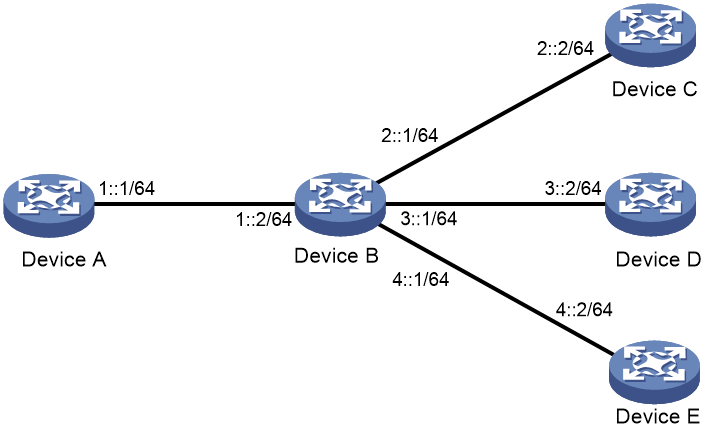- Table of Contents
-
- H3C S6116 Ultra-Low Latency Switch Series Configuration Guide-Release 671x-6W100
- 00-Preface
- 01-Interface forwarding configuration
- 02-CLI configuration
- 03-RBAC configuration
- 04-Login management configuration
- 05-FTP and TFTP configuration
- 06-File system management configuration
- 07-Configuration file management configuration
- 08-Software upgrade configuration
- 09-Device management configuration
- 10-Tcl configuration
- 11-Bulk interface configuration
- 12-IP addressing configuration
- 13-IPv6 basics configuration
- 14-Static routing configuration
- 15-IPv6 static routing configuration
- 16-AAA configuration
- 17-Public key management
- 18-SSH configuration
- 19-System maintenance and debugging configuration
- 20-NTP configuration
- 21-SNMP configuration
- 22-RMON configuration
- 23-Event MIB configuration
- 24-Information center configuration
- 25-PTP configuration
- 26-Network synchronization configuration
- Related Documents
-
| Title | Size | Download |
|---|---|---|
| 15-IPv6 static routing configuration | 74.76 KB |
Configuring IPv6 static routing
Restrictions and guidelines: IPv6 static routing configuration
Configuring an IPv6 static route
Display and maintenance commands for IPv6 static routing
Configuring an IPv6 default route
Configuring IPv6 static routing
About IPv6 static routing
Static routes are manually configured and cannot adapt to network topology changes. If a fault or a topological change occurs in the network, the network administrator must modify the static routes manually. IPv6 static routing works well in a simple IPv6 network.
Restrictions and guidelines: IPv6 static routing configuration
You can specify only a management Ethernet interface for an IPv6 static route as the output interface, and you cannot specify a service interface as the output interface.
Configuring an IPv6 static route
1. Enter system view.
system-view
2. Configure an IPv6 static route.
ipv6 route-static ipv6-address prefix-length interface-type interface-number [ next-hop-address ] [ description text ]
ipv6 route-static ipv6-address prefix-length next-hop-address [ description text ]
By default, no IPv6 static route is configured.
3. (Optional.) Set the default preference for IPv6 static routes.
ipv6 route-static default-preference default-preference
The default setting is 60.
Deleting IPv6 static routes
About this task
To delete an IPv6 static route, use the undo ipv6 route-static command. To delete all IPv6 static routes including the default route, use the delete ipv6 static-routes all command.
Procedure
1. Enter system view.
system-view
2. Delete all IPv6 static routes, including the default route.
delete ipv6 static-routes all
|
CAUTION: Deleting all IPv6 static routes with caution. This operation might cause network connectivity failure and packet forwarding failure. |
Display and maintenance commands for IPv6 static routing
Execute display commands in any view.
|
Task |
Command |
|
Display IPv6 static route next hop information. |
display ipv6 route-static nib [ nib-id ] [ verbose ] |
|
Display IPv6 static routing table information. |
display ipv6 route-static routing-table [ ipv6-address prefix-length ] |
Configuring an IPv6 default route
A default IPv6 route is used to forward packets that match no entry in the routing table.
A default IPv6 route can be configured in either of the following ways:
· The network administrator can configure a default route with a destination prefix of ::/0. For more information, see "Configuring IPv6 static routing."
· Some dynamic routing protocols can generate a default IPv6 route. For example, an upstream router can generate a default IPv6 route and advertise it to other routers. These routers install the default IPv6 route with the next hop being the upstream router.
As shown in Figure 1, Device B is the next hop for packets from Device A to Device C, Device D, and Device E. You can configure a default route on Device A to replace the three IPv6 static routes from Device A to Device C, Device D, and Device E, respectively.
The next hop address, destination address, and subnet mask of the IPv6 default route configured on Device A are 1::2, ::, and 0, respectively.
Figure 1 Configuring a default route