01-H3C_S12500-S_FCoE典型配置举例
本章节下载: 01-H3C_S12500-S_FCoE典型配置举例 (367.45 KB)
H3C S12500-S FCoE典型配置举例
|
Copyright © 2015 杭州华三通信技术有限公司 版权所有,保留一切权利。 非经本公司书面许可,任何单位和个人不得擅自摘抄、复制本文档内容的部分或全部, 并不得以任何形式传播。本文档中的信息可能变动,恕不另行通知。 |
|
目 录
6.4.4 获取FC SAN网络建立情况及各节点注册的相关信息
本文档介绍了FCoE(Fibre Channel over Ethernet,基于以太网的光纤通道)的FC静态路由、FSPF和FC Zone特性的典型配置举例。
本文档中的配置均是在实验室环境下进行的配置和验证,配置前设备的所有参数均采用出厂时的缺省配置。如果您已经对设备进行了配置,为了保证配置效果,请确认现有配置和以下举例中的配置不冲突。
本文假设您已了解FCoE特性。
· FCoE功能的使用受License控制,请在使用FCoE功能前,安装有效的数据中心License。
· 目前仅单板后缀为SF、SG、EC和LSXM1GP44TSSE3、LSXM1GP24TSSE3、LSXM1GT24PTSSE3和LSXM1GT48SE3单板支持FCoE功能。
如图4-1所示,网络由三台FCF交换机Switch A~Switch C、1个服务器Server和1个磁盘设备Disk组成。
现要求在Switch A、Switch B和Switch C上配置FCoE功能,实现:
· 任意两台FCF交换机之间都能互通;
· SAN网络中的存储数据流量能够在以太网链路上无损传输;
· Server能够通过Fabric网络访问Disk内的存储资源。
图4-1 配置FC静态路由组网图

· 为了实现SAN网络中的存储数据流量能够在无损以太网链路上传输,H3C建议用户在交换机和服务器连接的以太网接口上配置DCBX、自动协商模式的PFC、ETS功能;在交换机和磁盘设备连接的以太网接口上配置DCBX、自动协商模式的PFC、ETS功能;在交换机与交换机连接的以太网接口上强制开启PFC功能。
· 由于网络拓扑结构比较简单并且稳定,建议用户采用静态方式建立Fabric网络,并为该Fabric网络配置FC静态路由。
· 为了能够实现Server能够访问Disk内的存储资源,需要配置允许默认Zone内的成员互相访问。
本举例是在S12500-S-CMW710-R7150P02版本上进行配置和验证的。
配置FC静态路由需要先规划好Fabric网络,即确定Fabric网络中所有FCF交换机需要配置的域ID。
(1) 部署DCBX
# 全局开启LLDP功能。
<SwitchA> system-view
[SwitchA] lldp global enable
# 在以太网接口Ten-GigabitEthernet3/0/1上开启LLDP功能,并允许发布DCBX TLV。
[SwitchA] interface ten-gigabitethernet 3/0/1
[SwitchA-Ten-GigabitEthernet3/0/1] lldp enable
[SwitchA-Ten-GigabitEthernet3/0/1] lldp tlv-enable dot1-tlv dcbx
[SwitchA-Ten-GigabitEthernet3/0/1] quit
# 创建编号为4000的二层ACL,并为其创建规则来匹配FCoE报文(协议号为0x8906)和FIP报文(协议号为0x8914)。
[SwitchA] acl number 4000
[SwitchA-acl-ethernetframe-4000] rule permit type 8906 ffff
[SwitchA-acl-ethernetframe-4000] rule permit type 8914 ffff
[SwitchA-acl-ethernetframe-4000] quit
# 定义名为app_c的类,其下各规则间的关系为逻辑或,并定义其匹配ACL 4000。
[SwitchA] traffic classifier app_c operator or
[SwitchA-classifier-app_c] if-match acl 4000
[SwitchA-classifier-app_c] quit
# 定义名为app_b的流行为,并配置标记报文的802.1p优先级为3。
[SwitchA] traffic behavior app_b
[SwitchA-behavior-app_b] remark dot1p 3
[SwitchA-behavior-app_b] quit
# 定义名为plcy的策略,为类app_c指定采用的流行为是app_b,并指定该策略为DCBX模式。
[SwitchA] qos policy plcy
[SwitchA-qospolicy-plcy] classifier app_c behavior app_b mode dcbx
[SwitchA-qospolicy-plcy] quit
# 在以太网接口Ten-GigabitEthernet3/0/1的出方向上应用策略plcy。
[SwitchA] interface ten-gigabitethernet 3/0/1
[SwitchA-Ten-GigabitEthernet3/0/1] qos apply policy plcy outbound
(2) 部署PFC
# 在以太网接口Ten-GigabitEthernet3/0/1上配置PFC功能的开启模式为自动协商模式,且设置对802.1p优先级3开启PFC功能,并配置信任报文自带的802.1p优先级。
[SwitchA-Ten-GigabitEthernet3/0/1] priority-flow-control auto
[SwitchA-Ten-GigabitEthernet3/0/1] priority-flow-control no-drop dot1p 3
[SwitchA-Ten-GigabitEthernet3/0/1] qos trust dot1p
[SwitchA-Ten-GigabitEthernet3/0/1] quit
# 在以太网接口Ten-GigabitEthernet3/0/2上配置强制开启PFC功能,且设置对802.1p优先级3开启PFC功能,并配置信任报文自带的802.1p优先级。
[SwitchA] interface ten-gigabitethernet 3/0/2
[SwitchA-Ten-GigabitEthernet3/0/2] priority-flow-control enable
[SwitchA-Ten-GigabitEthernet3/0/2] priority-flow-control no-drop dot1p 3
[SwitchA-Ten-GigabitEthernet3/0/2] qos trust dot1p
[SwitchA-Ten-GigabitEthernet3/0/2] quit
(3) 部署ETS
# 在报文出方向上配置802.1p优先级3到本地优先级3的映射(这是缺省的映射关系,用户可根据实际情况自行规划映射关系,但是当开启PFC功能时,要求PFC配置中no-drop对应的优先级在ETS的map-table配置中必须保持该优先级的import和export的值相同),802.1p优先级0、1、2、4、5、6、7到本地优先级0的映射。
[SwitchA] qos map-table outbound dot1p-lp
[SwitchA-maptbl-out-dot1p-lp] import 3 export 3
[SwitchA-maptbl-out-dot1p-lp] import 0 1 2 4 5 6 7 export 0
[SwitchA-maptbl-out-dot1p-lp] quit
# 创建队列调度策略myprofile,并配置队列组1为加权轮询调度,队列0每次轮询可发送的字节数为50,队列3每次轮询可发送的字节数为50。
[SwitchA] qos qmprofile myprofile
[SwitchA-qmprofile-myprofile] queue 0 wrr group 1 byte-count 50
[SwitchA-qmprofile-myprofile] queue 3 wrr group 1 byte-count 50
[SwitchA-qmprofile-myprofile] quit
# 在以太网接口Ten-GigabitEthernet3/0/1上应用队列调度策略myprofile。
[SwitchA] interface ten-gigabitethernet 3/0/1
[SwitchA-Ten-GigabitEthernet3/0/1] qos apply qmprofile myprofile
[SwitchA-Ten-GigabitEthernet3/0/1] quit
# 在报文入方向上配置802.1p优先级3到本地优先级3的映射,802.1p优先级0、1、2、4、5、6、7到本地优先级0的映射(要求该映射关系与在ETS中报文出方向上配置的映射关系相同)。
[SwitchA] qos map-table inbound dot1p-lp
[SwitchA-maptbl-in-dot1p-lp] import 3 export 3
[SwitchA-maptbl-in-dot1p-lp] import 0 1 2 4 5 6 7 export 0
[SwitchA-maptbl-in-dot1p-lp] quit
(4) 配置FCoE功能
# 配置交换机模式为FCF模式。
[SwitchA] fcoe-mode fcf
# 关闭VSAN 1的Fabric配置功能。
[SwitchA] vsan 1
[SwitchA-vsan1] undo domain configure enable
# 配置Fabric网络的名称。
[SwitchA-vsan1] fabric-name 11:11:11:11:11:11:11:11
# 配置Switch A的域ID为1。
[SwitchA-vsan1] domain-id 1 static
Non-disruptive reconfiguration or isolating the switch may be performed. Continu
e? [Y/N]:y
[SwitchA-vsan1] quit
# 创建VFC1接口,将VFC1接口绑定到以太网接口Ten-GigabitEthernet3/0/1上,并将VFC1接口以Trunk方式加入VSAN 1。
[SwitchA] interface vfc 1
[SwitchA-Vfc1] bind interface ten-gigabitethernet 3/0/1
[SwitchA-Vfc1] port trunk vsan 1
[SwitchA-Vfc1] quit
# 创建VFC2接口,配置VFC2接口工作在E模式,将VFC2接口绑定到以太网接口Ten-GigabitEthernet3/0/2上,并将VFC2接口以Trunk方式加入VSAN 1。
[SwitchA] interface vfc 2
[SwitchA-Vfc2] fc mode e
[SwitchA-Vfc2] bind interface ten-gigabitethernet 3/0/2
[SwitchA-Vfc2] port trunk vsan 1
[SwitchA-Vfc2] quit
# 配置以太网接口Ten-GigabitEthernet3/0/1和Ten-GigabitEthernet3/0/2允许VLAN 10的报文通过。
[SwitchA] interface range ten-gigabitethernet 3/0/1 to ten-gigabitethernet 3/0/2
[SwitchA-if-range] port link-type trunk
[SwitchA-if-range] port trunk permit vlan 10
[SwitchA-if-range] undo shutdown
[SwitchA-if-range] quit
# 开启VLAN 10的FCoE功能并将其与VSAN 1进行映射。
[SwitchA] vlan 10
[SwitchA-vlan10] fcoe enable vsan 1
[SwitchA-vlan10] quit
# 配置允许默认Zone内的成员互相访问。
[SwitchA] vsan 1
[SwitchA-vsan1] zone default-zone permit
# 在Switch A上配置到达Switch B和Switch C的FC静态路由。
[SwitchA-vsan1] fc route-static 020000 8 vfc 2
[SwitchA-vsan1] fc route-static 030000 8 vfc 2
[SwitchA-vsan1] quit
(1) 部署PFC
# 在以太网接口Ten-GigabitEthernet3/0/1和Ten-GigabitEthernet3/0/2上配置强制开启PFC功能,且设置对802.1p优先级3开启PFC功能,并配置信任报文自带的802.1p优先级。
<SwitchB> system-view
[SwitchB] interface range ten-gigabitethernet 3/0/1 to ten-gigabitethernet 3/0/2
[SwitchB-if-range] priority-flow-control enable
[SwitchB-if-range] priority-flow-control no-drop dot1p 3
[SwitchB-if-range] qos trust dot1p
[SwitchB-if-range] quit
(2) 配置FCoE功能
# 配置交换机模式为FCF模式。
[SwitchB] fcoe-mode fcf
# 关闭VSAN 1的Fabric配置功能。
[SwitchB] vsan 1
[SwitchB-vsan1] undo domain configure enable
# 配置Fabric网络的名称。
[SwitchB-vsan1] fabric-name 11:11:11:11:11:11:11:11
# 配置Switch B的域ID为2。
[SwitchB-vsan1] domain-id 2 static
Non-disruptive reconfiguration or isolating the switch may be performed. Continu
e? [Y/N]:y
[SwitchB-vsan1] quit
# 创建VFC1接口,配置VFC1接口工作在E模式,将VFC1接口绑定到以太网接口Ten-GigabitEthernet3/0/1上,并将VFC1接口以Trunk方式加入VSAN 1。
[SwitchB] interface vfc 1
[SwitchB-Vfc1] fc mode e
[SwitchB-Vfc1] bind interface ten-gigabitethernet 3/0/1
[SwitchB-Vfc1] port trunk vsan 1
[SwitchB-Vfc1] quit
# 创建VFC2接口,配置VFC2接口工作在E模式,将VFC2接口绑定到以太网接口Ten-GigabitEthernet3/0/2上,并将VFC1接口以Trunk方式加入VSAN 1。
[SwitchB] interface vfc 2
[SwitchB-Vfc2] fc mode e
[SwitchB-Vfc2] bind interface ten-gigabitethernet 3/0/2
[SwitchB-Vfc2] port trunk vsan 1
[SwitchB-Vfc2] quit
# 配置以太网接口Ten-GigabitEthernet3/0/1和Ten-GigabitEthernet3/0/2允许VLAN 10的报文通过。
[SwitchB] interface range ten-gigabitethernet 3/0/1 to ten-gigabitethernet 3/0/2
[SwitchB-if-range] port link-type trunk
[SwitchB-if-range] port trunk permit vlan 10
[SwitchB-if-range] undo shutdown
[SwitchB-if-range] quit
# 开启VLAN 10的FCoE功能并将其与VSAN 1进行映射。
[SwitchB] vlan 10
[SwitchB-vlan10] fcoe enable vsan 1
[SwitchB-vlan10] quit
# 配置允许默认Zone内的成员互相访问。
[SwitchB] vsan 1
[SwitchB-vsan1] zone default-zone permit
# 在Switch B上配置到达Switch A和Switch C的FC静态路由。
[SwitchB-vsan1] fc route-static 010000 8 vfc 1
[SwitchB-vsan1] fc route-static 030000 8 vfc 2
[SwitchB-vsan1] quit
(1) 部署DCBX
# 全局开启LLDP功能。
<SwitchC> system-view
[SwitchC] lldp global enable
# 在以太网接口Ten-GigabitEthernet3/0/2上开启LLDP功能,并允许发布DCBX TLV。
[SwitchC] interface ten-gigabitethernet 3/0/2
[SwitchC-Ten-GigabitEthernet3/0/2] lldp enable
[SwitchC-Ten-GigabitEthernet3/0/2] lldp tlv-enable dot1-tlv dcbx
[SwitchC-Ten-GigabitEthernet3/0/2] quit
# 创建编号为4000的二层ACL,并为其创建规则来匹配FCoE报文(协议号为0x8906)和FIP报文(协议号为0x8914)。
[SwitchC] acl number 4000
[SwitchC-acl-ethernetframe-4000] rule permit type 8906 ffff
[SwitchC-acl-ethernetframe-4000] rule permit type 8914 ffff
[SwitchC-acl-ethernetframe-4000] quit
# 定义名为app_c的类,其下各规则间的关系为逻辑或,并定义其匹配ACL 4000。
[SwitchC] traffic classifier app_c operator or
[SwitchC-classifier-app_c] if-match acl 4000
[SwitchC-classifier-app_c] quit
# 定义名为app_b的流行为,并配置标记报文的802.1p优先级为3。
[SwitchC] traffic behavior app_b
[SwitchC-behavior-app_b] remark dot1p 3
[SwitchC-behavior-app_b] quit
# 定义名为plcy的策略,为类app_c指定采用的流行为是app_b,并指定该策略为DCBX模式。
[SwitchC] qos policy plcy
[SwitchC-qospolicy-plcy] classifier app_c behavior app_b mode dcbx
[SwitchC-qospolicy-plcy] quit
# 在以太网接口Ten-GigabitEthernet3/0/2的出方向上应用策略plcy。
[SwitchC] interface ten-gigabitethernet 3/0/2
[SwitchC-Ten-GigabitEthernet3/0/2] qos apply policy plcy outbound
(2) 部署PFC
# 在以太网接口Ten-GigabitEthernet3/0/2上配置PFC功能的开启模式为自动协商模式,且设置对802.1p优先级3开启PFC功能,并配置信任报文自带的802.1p优先级。
[SwitchC-Ten-GigabitEthernet3/0/2] priority-flow-control auto
[SwitchC-Ten-GigabitEthernet3/0/2] priority-flow-control no-drop dot1p 3
[SwitchC-Ten-GigabitEthernet3/0/2] qos trust dot1p
[SwitchC-Ten-GigabitEthernet3/0/2] quit
# 在以太网接口Ten-GigabitEthernet3/0/上配置强制开启PFC功能,且设置对802.1p优先级3开启PFC功能,并配置信任报文自带的802.1p优先级。
[SwitchC] interface ten-gigabitethernet 3/0/1
[SwitchC-Ten-GigabitEthernet3/0/1] priority-flow-control enable
[SwitchC-Ten-GigabitEthernet3/0/1] priority-flow-control no-drop dot1p 3
[SwitchC-Ten-GigabitEthernet3/0/1] qos trust dot1p
[SwitchC-Ten-GigabitEthernet3/0/1] quit
(3) 部署ETS
# 在报文出方向上配置802.1p优先级3到本地优先级3的映射(这是缺省的映射关系,用户可根据实际情况自行规划映射关系,但是当开启PFC功能时,要求PFC配置中no-drop对应的优先级在ETS的map-table配置中必须保持该优先级的import和export的值相同),802.1p优先级0、1、2、4、5、6、7到本地优先级0的映射。
[SwitchC] qos map-table outbound dot1p-lp
[SwitchC-maptbl-out-dot1p-lp] import 3 export 3
[SwitchC-maptbl-out-dot1p-lp] import 0 1 2 4 5 6 7 export 0
[SwitchC-maptbl-out-dot1p-lp] quit
# 创建队列调度策略myprofile,并配置队列组1为加权轮询调度,队列0每次轮询可发送的字节数为50,队列3每次轮询可发送的字节数为50。
[SwitchC] qos qmprofile myprofile
[SwitchC-qmprofile-myprofile]queue 0 wrr group 1 byte-count 50
[SwitchC-qmprofile-myprofile]queue 3 wrr group 1 byte-count 50
[SwitchC-qmprofile-myprofile]quit
# 在以太网接口Ten-GigabitEthernet3/0/2上应用队列调度策略myprofile。
[SwitchC] interface ten-gigabitethernet 3/0/2
[SwitchC-Ten-GigabitEthernet3/0/2] qos apply qmprofile myprofile
[SwitchC-Ten-GigabitEthernet3/0/2] quit
# 在报文入方向上配置802.1p优先级3到本地优先级3的映射,802.1p优先级0、1、2、4、5、6、7到本地优先级0的映射(要求该映射关系与在ETS中报文出方向上配置的映射关系相同)。
[SwitchC] qos map-table inbound dot1p-lp
[SwitchC-maptbl-in-dot1p-lp] import 3 export 3
[SwitchC-maptbl-in-dot1p-lp] import 0 1 2 4 5 6 7 export 0
[SwitchC-maptbl-in-dot1p-lp] quit
(4) 配置FCoE功能
# 配置交换机模式为FCF模式。
[SwitchC] fcoe-mode fcf
# 关闭VSAN 1的Fabric配置功能。
[SwitchC] vsan 1
[SwitchC-vsan1] undo domain configure enable
# 配置Fabric网络的名称。
[SwitchC-vsan1] fabric-name 11:11:11:11:11:11:11:11
# 配置Switch C的域ID为3。
[SwitchC-vsan1] domain-id 3 static
Non-disruptive reconfiguration or isolating the switch may be performed. Continu
e? [Y/N]:y
[SwitchC-vsan1] quit
# 创建VFC1接口,配置VFC1接口工作在E模式,将VFC1接口绑定到以太网接口Ten-GigabitEthernet3/0/1上,并将VFC1接口以Trunk方式加入VSAN 1。
[SwitchC] interface vfc 1
[SwitchC-Vfc1] fc mode e
[SwitchC-Vfc1] bind interface ten-gigabitethernet 3/0/1
[SwitchC-Vfc1] port trunk vsan 1
[SwitchC-Vfc1] quit
# 创建VFC2接口,将VFC2接口绑定到以太网接口Ten-GigabitEthernet3/0/2上,并将VFC2接口以Trunk方式加入VSAN 1。
[SwitchC] interface vfc 2
[SwitchC-Vfc2] bind interface ten-gigabitethernet 3/0/2
[SwitchC-Vfc2] port trunk vsan 1
[SwitchC-Vfc2] quit
# 配置以太网接口Ten-GigabitEthernet3/0/1和Ten-GigabitEthernet3/0/2允许VLAN 10的报文通过。
[SwitchC] interface range ten-gigabitethernet 3/0/1 to ten-gigabitethernet 3/0/2
[SwitchC-if-range] port link-type trunk
[SwitchC-if-range] port trunk permit vlan 10
[SwitchC-if-range] undo shutdown
[SwitchC-if-range] quit
# 开启VLAN 10的FCoE功能并将其与VSAN 1进行映射。
[SwitchC] vlan 10
[SwitchC-vlan10] fcoe enable vsan 1
[SwitchC-vlan10] quit
# 配置允许默认Zone内的成员互相访问。
[SwitchC] vsan 1
[SwitchC-vsan1] zone default-zone permit
# 在Switch C上配置到达Switch A和Switch B的FC静态路由。
[SwitchC-vsan1] fc route-static 010000 8 vfc 1
[SwitchC-vsan1] fc route-static 020000 8 vfc 1
[SwitchC-vsan1] quit
# 显示Switch A上VSAN 1的FC路由表。
[SwitchA] display fc routing-table vsan 1
Routing Table: VSAN 1
Destinations : 6 Routes : 6
Destination/mask Protocol Preference Cost Interface
0x020000/8 STATIC 10 0 Vfc2
0x030000/8 STATIC 10 0 Vfc2
0xfffc01/24 DIRECT 0 0 InLoop0
0xfffffa/24 DIRECT 0 0 InLoop0
0xfffffc/24 DIRECT 0 0 InLoop0
0xfffffd/24 DIRECT 0 0 InLoop0
以上信息表明,Switch A有到Switch B和Switch C的静态路由。
# 显示Switch B上VSAN 1的FC路由表。
[SwitchB] display fc routing-table vsan 1
Routing Table: VSAN 1
Destinations : 6 Routes : 6
Destination/mask Protocol Preference Cost Interface
0x010000/8 STATIC 10 0 Vfc1
0x030000/8 STATIC 10 0 Vfc2
0xfffc02/24 DIRECT 0 0 InLoop0
0xfffffa/24 DIRECT 0 0 InLoop0
0xfffffc/24 DIRECT 0 0 InLoop0
0xfffffd/24 DIRECT 0 0 InLoop0
以上信息表明,Switch B有到Switch A和Switch C的静态路由。
# 显示Switch C上VSAN 1的FC路由表。
[SwitchC] display fc routing-table vsan 1
Routing Table: VSAN 1
Destinations : 6 Routes : 6
Destination/mask Protocol Preference Cost Interface
0x010000/8 STATIC 10 0 Vfc1
0x020000/8 STATIC 10 0 Vfc1
0xfffc03/24 DIRECT 0 0 InLoop0
0xfffffa/24 DIRECT 0 0 InLoop0
0xfffffc/24 DIRECT 0 0 InLoop0
0xfffffd/24 DIRECT 0 0 InLoop0
以上信息表明,Switch C有到Switch A和Switch B的静态路由。
# 在Switch A上使用fcping命令验证Switch C是否可达。
[SwitchA] fcping fcid fffc03 vsan 1
FCPING fcid 0xfffc03: 128 data bytes, press CTRL_C to break
Reply from 0xfffc03: bytes = 128 time = 23 ms
Reply from 0xfffc03: bytes = 128 time = 9 ms
Reply from 0xfffc03: bytes = 128 time = 19 ms
Reply from 0xfffc03: bytes = 128 time = 14 ms
Reply from 0xfffc03: bytes = 128 time = 25 ms
--- 0xfffc03 fcping statistics ---
5 packet(s) transmitted
5 packet(s) received
0.00% packet loss
round-trip min/avg/max = 9/18/25 ms
以上信息表明,Switch A和Switch C之间路由可达。
· Switch A:
#
lldp global enable
#
fcoe-mode fcf
#
vsan 1
fabric-name 11:11:11:11:11:11:11:11
domain-id 1 static
undo domain configure enable
fc route-static 020000 8 Vfc2
fc route-static 030000 8 Vfc2
zone default-zone permit
#
vlan 10
fcoe enable vsan 1
#
qos map-table inbound dot1p-lp
import 0 export 0
import 2 export 0
import 4 export 0
import 5 export 0
import 6 export 0
import 7 export 0
#
qos map-table outbound dot1p-lp
import 0 export 0
import 2 export 0
import 4 export 0
import 5 export 0
import 6 export 0
import 7 export 0
#
qos qmprofile myprofile
queue be wrr group 1 byte-count 50
queue af3 wrr group 1 byte-count 50
#
traffic classifier app_c operator or
if-match acl 4000
#
traffic behavior app_b
remark dot1p 3
#
qos policy plcy
classifier app_c behavior app_b mode dcbx
#
interface Ten-GigabitEthernet3/0/1
port link-mode bridge
port link-type trunk
port trunk permit vlan 1 10
priority-flow-control auto
priority-flow-control no-drop dot1p 3
lldp tlv-enable dot1-tlv dcbx
qos trust dot1p
qos apply qmprofile myprofile
qos apply policy plcy outbound
#
interface Ten-GigabitEthernet3/0/2
port link-mode bridge
port link-type trunk
port trunk permit vlan 1 10
priority-flow-control enable
priority-flow-control no-drop dot1p 3
qos trust dot1p
#
interface Vfc1
port trunk vsan 1
bind interface Ten-GigabitEthernet3/0/1
#
interface Vfc2
fc mode e
port trunk vsan 1
bind interface Ten-GigabitEthernet3/0/2
#
acl number 4000
rule 0 permit type 8906 ffff
rule 5 permit type 8914 ffff
#
· Switch B:
#
lldp global enable
#
fcoe-mode fcf
#
vsan 1
fabric-name 11:11:11:11:11:11:11:11
domain-id 2 static
undo domain configure enable
fc route-static 010000 8 Vfc1
fc route-static 030000 8 Vfc2
zone default-zone permit
#
vlan 10
fcoe enable vsan 1
#
interface Ten-GigabitEthernet3/0/1
port link-mode bridge
port link-type trunk
port trunk permit vlan 1 10
priority-flow-control enable
priority-flow-control no-drop dot1p 3
qos trust dot1p
#
interface Ten-GigabitEthernet3/0/2
port link-mode bridge
port link-type trunk
port trunk permit vlan 1 10
priority-flow-control enable
priority-flow-control no-drop dot1p 3
qos trust dot1p
#
interface Vfc1
fc mode e
port trunk vsan 1
bind interface Ten-GigabitEthernet3/0/1
#
interface Vfc2
fc mode e
port trunk vsan 1
bind interface Ten-GigabitEthernet3/0/2
#
· Switch C:
#
lldp global enable
#
fcoe-mode fcf
#
vsan 1
fabric-name 11:11:11:11:11:11:11:11
domain-id 3 static
undo domain configure enable
fc route-static 010000 8 Vfc1
fc route-static 020000 8 Vfc1
zone default-zone permit
#
vlan 10
fcoe enable vsan 1
#
qos map-table inbound dot1p-lp
import 0 export 0
import 2 export 0
import 4 export 0
import 5 export 0
import 6 export 0
import 7 export 0
#
qos map-table outbound dot1p-lp
import 0 export 0
import 2 export 0
import 4 export 0
import 5 export 0
import 6 export 0
import 7 export 0
#
qos qmprofile myprofile
queue be wrr group 1 byte-count 50
queue af3 wrr group 1 byte-count 50
#
traffic classifier app_c operator or
if-match acl 4000
#
traffic behavior app_b
remark dot1p 3
#
qos policy plcy
classifier app_c behavior app_b mode dcbx
#
interface Ten-GigabitEthernet3/0/1
port link-mode bridge
port link-type trunk
port trunk permit vlan 1 10
priority-flow-control enable
priority-flow-control no-drop dot1p 3
qos trust dot1p
#
interface Ten-GigabitEthernet3/0/2
port link-mode bridge
port link-type trunk
port trunk permit vlan 1 10
priority-flow-control auto
priority-flow-control no-drop dot1p 3
lldp tlv-enable dot1-tlv dcbx
qos trust dot1p
qos apply qmprofile myprofile
qos apply policy plcy outbound
#
interface Vfc1
fc mode e
port trunk vsan 1
bind interface Ten-GigabitEthernet3/0/1
#
interface Vfc2
port trunk vsan 1
bind interface Ten-GigabitEthernet3/0/2
#
acl number 4000
rule 0 permit type 8906 ffff
rule 5 permit type 8914 ffff
#
如图5-1所示,网络由三台FCF交换机Switch A~Switch C、1个服务器Server和1个磁盘设备Disk组成。
现要求在Switch A、Switch B和Switch C上配置FCoE功能,实现:
· Fabric网络中任意两台交换机之间的FC报文转发均有最短路径,且FC报文的转发路径能够自动适应网络拓扑结构的变化。
· SAN网络中的存储数据流量能够在以太网链路上无损传输;
· Server能够通过Fabric网络访问Disk内的存储资源。
图5-1 配置FSPF组网图
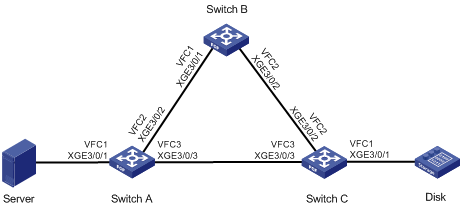
· 为了实现SAN网络中的存储数据流量能够在无损以太网链路上传输,H3C建议用户在交换机和服务器连接的以太网接口上配置DCBX、自动协商模式的PFC、ETS功能;在交换机和磁盘设备连接的以太网接口上配置DCBX、自动协商模式的PFC、ETS功能;在交换机与交换机连接的以太网接口上强制开启PFC功能。
· 由于网络结构比较复杂,且用户希望所建立的Fabric网络能够自动计算所有交换机之间的FC报文的转发路径,FC报文的转发路径能够自动适应网络拓扑结构的变化,所以建议用户采用动态方式建立Fabric网络,并为该Fabric网络配置FSPF。
· 建议将性能较好的某台FCF交换机的优先级配置为最高,使其被选举为主交换机,为同VSAN内其它FCF交换机分配域ID,从而实现动态建立Fabric网络。
本举例是在S12500-S-CMW710-R7150P02版本上进行配置和验证的。
(1) 部署DCBX
# 全局开启LLDP功能。
<SwitchA> system-view
[SwitchA] lldp global enable
# 在以太网接口Ten-GigabitEthernet3/0/1上开启LLDP功能,并允许发布DCBX TLV。
[SwitchA] interface ten-gigabitethernet 3/0/1
[SwitchA-Ten-GigabitEthernet3/0/1] lldp enable
[SwitchA-Ten-GigabitEthernet3/0/1] lldp tlv-enable dot1-tlv dcbx
[SwitchA-Ten-GigabitEthernet3/0/1] quit
# 创建编号为4000的二层ACL,并为其创建规则来匹配FCoE报文(协议号为0x8906)和FIP报文(协议号为0x8914)。
[SwitchA] acl number 4000
[SwitchA-acl-ethernetframe-4000] rule permit type 8906 ffff
[SwitchA-acl-ethernetframe-4000] rule permit type 8914 ffff
[SwitchA-acl-ethernetframe-4000] quit
# 定义名为app_c的类,其下各规则间的关系为逻辑或,并定义其匹配ACL 4000。
[SwitchA] traffic classifier app_c operator or
[SwitchA-classifier-app_c] if-match acl 4000
[SwitchA-classifier-app_c] quit
# 定义名为app_b的流行为,并配置标记报文的802.1p优先级为3。
[SwitchA] traffic behavior app_b
[SwitchA-behavior-app_b] remark dot1p 3
[SwitchA-behavior-app_b] quit
# 定义名为plcy的策略,为类app_c指定采用的流行为是app_b,并指定该策略为DCBX模式。
[SwitchA] qos policy plcy
[SwitchA-qospolicy-plcy] classifier app_c behavior app_b mode dcbx
[SwitchA-qospolicy-plcy] quit
# 在以太网接口Ten-GigabitEthernet3/0/1的出方向上应用策略plcy。
[SwitchA] interface ten-gigabitethernet 3/0/1
[SwitchA-Ten-GigabitEthernet3/0/1] qos apply policy plcy outbound
(2) 部署PFC
# 在以太网接口Ten-GigabitEthernet3/0/1上配置PFC功能的开启模式为自动协商模式,且设置对802.1p优先级3开启PFC功能,并配置信任报文自带的802.1p优先级。
[SwitchA-Ten-GigabitEthernet3/0/1] priority-flow-control auto
[SwitchA-Ten-GigabitEthernet3/0/1] priority-flow-control no-drop dot1p 3
[SwitchA-Ten-GigabitEthernet3/0/1] qos trust dot1p
[SwitchA-Ten-GigabitEthernet3/0/1] quit
# 在以太网接口Ten-GigabitEthernet3/0/2~Ten-GigabitEthernet3/0/3上配置强制开启PFC功能,且设置对802.1p优先级3开启PFC功能,并配置信任报文自带的802.1p优先级。
[SwitchA] interface range ten-gigabitethernet 3/0/2 to ten-gigabitethernet 3/0/3
[SwitchA-if-range] priority-flow-control enable
[SwitchA-if-range] priority-flow-control no-drop dot1p 3
[SwitchA-if-range] qos trust dot1p
[SwitchA-if-range] quit
(3) 部署ETS
# 在报文出方向上配置802.1p优先级3到本地优先级3的映射(这是缺省的映射关系,用户可根据实际情况自行规划映射关系,但是当开启PFC功能时,要求PFC配置中no-drop对应的优先级在ETS的map-table配置中必须保持该优先级的import和export的值相同),802.1p优先级0、1、2、4、5、6、7到本地优先级0的映射。
[SwitchA] qos map-table outbound dot1p-lp
[SwitchA-maptbl-out-dot1p-lp] import 3 export 3
[SwitchA-maptbl-out-dot1p-lp] import 0 1 2 4 5 6 7 export 0
[SwitchA-maptbl-out-dot1p-lp] quit
# 创建队列调度策略myprofile,并配置队列组1为加权轮询调度,队列0每次轮询可发送的字节数为50,队列3每次轮询可发送的字节数为50。
[SwitchA] qos qmprofile myprofile
[SwitchA-qmprofile-myprofile] queue 0 wrr group 1 byte-count 50
[SwitchA-qmprofile-myprofile] queue 3 wrr group 1 byte-count 50
[SwitchA-qmprofile-myprofile] quit
# 在以太网接口Ten-GigabitEthernet3/0/1上应用队列调度策略myprofile。
[SwitchA] interface ten-gigabitethernet 3/0/1
[SwitchA-Ten-GigabitEthernet3/0/1] qos apply qmprofile myprofile
[SwitchA-Ten-GigabitEthernet3/0/1] quit
# 在报文入方向上配置802.1p优先级3到本地优先级3的映射,802.1p优先级0、1、2、4、5、6、7到本地优先级0的映射(要求该映射关系与在ETS中报文出方向上配置的映射关系相同)。
[SwitchA] qos map-table inbound dot1p-lp
[SwitchA-maptbl-in-dot1p-lp] import 3 export 3
[SwitchA-maptbl-in-dot1p-lp] import 0 1 2 4 5 6 7 export 0
[SwitchA-maptbl-in-dot1p-lp] quit
(4) 配置FCoE功能
# 交换机模式配置为FCF模式。
[SwitchA] fcoe-mode fcf
# 开启Fabric配置功能(缺省已开启,此步骤可选)。
[SwitchA] vsan 1
[SwitchA-vsan1] domain configure enable
# 配置交换机的优先级为1,使Switch A成为主交换机。
[SwitchA-vsan1] priority 1
[SwitchA-vsan1] quit
# 创建VFC1接口,将VFC1接口绑定到以太网接口Ten-GigabitEthernet3/0/1上,并将VFC1接口以Trunk方式加入VSAN 1。
[SwitchA] interface vfc 1
[SwitchA-Vfc1] bind interface ten-gigabitethernet 3/0/1
[SwitchA-Vfc1] port trunk vsan 1
[SwitchA-Vfc1] quit
# 创建VFC2接口,配置VFC2接口工作在E模式,将VFC2接口绑定到以太网接口Ten-GigabitEthernet3/0/2上,并将VFC2接口以Trunk方式加入VSAN 1。
[SwitchA] interface vfc 2
[SwitchA-Vfc2] fc mode e
[SwitchA-Vfc2] bind interface ten-gigabitethernet 3/0/2
[SwitchA-Vfc2] port trunk vsan 1
[SwitchA-Vfc2] quit
# 创建VFC3接口,配置VFC3接口工作在E模式,将VFC3接口绑定到以太网接口Ten-GigabitEthernet3/0/3上,并将VFC3接口以Trunk方式加入VSAN 1。
[SwitchA] interface vfc 3
[SwitchA-Vfc3] fc mode e
[SwitchA-Vfc3] bind interface ten-gigabitethernet 3/0/3
[SwitchA-Vfc3] port trunk vsan 1
[SwitchA-Vfc3] quit
# 配置以太网接口Ten-GigabitEthernet3/0/1~Ten-GigabitEthernet3/0/3允许VLAN 10的报文通过。
[SwitchA] interface range ten-gigabitethernet 3/0/1 to ten-gigabitethernet 3/0/3
[SwitchA-if-range] port link-type trunk
[SwitchA-if-range] port trunk permit vlan 10
[SwitchA-if-range] undo shutdown
[SwitchA-if-range] quit
# 开启VLAN 10的FCoE功能,并将其与VSAN 1进行映射。
[SwitchA] vlan 10
[SwitchA-vlan10] fcoe enable vsan 1
[SwitchA-vlan10] quit
# 配置允许默认Zone内的成员互相访问。
[SwitchA] vsan 1
[SwitchA-vsan1] zone default-zone permit
# 全局开启FSPF功能(缺省已开启,此步骤可选)。
[SwitchA-vsan1] fspf enable
[SwitchA-vsan1] quit
(1) 部署PFC
# 在以太网接口Ten-GigabitEthernet3/0/1和Ten-GigabitEthernet3/0/2上配置强制开启PFC功能,且设置对802.1p优先级3开启PFC功能,并配置信任报文自带的802.1p优先级。
<SwitchB> system-view
[SwitchB] interface range ten-gigabitethernet 3/0/1 to ten-gigabitethernet 3/0/2
[SwitchB-if-range] priority-flow-control enable
[SwitchB-if-range] priority-flow-control no-drop dot1p 3
[SwitchB-if-range] qos trust dot1p
[SwitchB-if-range] quit
(2) 配置FCoE功能
# 配置交换机模式为FCF模式。
[SwitchB] fcoe-mode fcf
# 开启Fabric配置功能(缺省已开启,此步骤可选)。
[SwitchB] vsan 1
[SwitchB-vsan1] domain configure enable
# 配置域ID为2。
[SwitchB-vsan1] domain-id 2 preferred
Non-disruptive reconfiguration or isolating the switch may be performed. Continu
e? [Y/N]:y
[SwitchB-vsan1] quit
# 创建VFC1接口,配置VFC1接口工作在E模式,将VFC1接口绑定到以太网接口Ten-GigabitEthernet3/0/1上,并将VFC1接口以Trunk方式加入VSAN 1。
[SwitchB] interface vfc 1
[SwitchB-Vfc1] fc mode e
[SwitchB-Vfc1] bind interface ten-gigabitethernet 3/0/1
[SwitchB-Vfc1] port trunk vsan 1
[SwitchB-Vfc1] quit
# 创建VFC2接口,配置VFC2接口工作在E模式,将VFC2接口绑定到以太网接口Ten-GigabitEthernet3/0/2上,并将VFC2接口以Trunk方式加入VSAN 1。
[SwitchB] interface vfc 2
[SwitchB-Vfc2] fc mode e
[SwitchB-Vfc2] bind interface ten-gigabitethernet 3/0/2
[SwitchB-Vfc2] port trunk vsan 1
[SwitchB-Vfc2] quit
# 配置以太网接口Ten-GigabitEthernet3/0/1和Ten-GigabitEthernet3/0/2允许VLAN 10的报文通过。
[SwitchB] interface range ten-gigabitethernet 3/0/1 to ten-gigabitethernet 3/0/2
[SwitchB-if-range] port link-type trunk
[SwitchB-if-range] port trunk permit vlan 10
[SwitchB-if-range] undo shutdown
[SwitchB-if-range] quit
# 开启VLAN 10的FCoE功能,并将其与VSAN 1进行映射。
[SwitchB] vlan 10
[SwitchB-vlan10] fcoe enable vsan 1
[SwitchB-vlan10] quit
# 配置允许默认Zone内的成员互相访问。
[SwitchB] vsan 1
[SwitchB-vsan1] zone default-zone permit
# 全局开启FSPF功能(缺省已开启,此步骤可选)。
[SwitchB-vsan1] fspf enable
[SwitchB-vsan1] quit
(1) 部署DCBX
# 全局开启LLDP功能。
<SwitchC> system-view
[SwitchC] lldp global enable
# 在以太网接口Ten-GigabitEthernet3/0/1上开启LLDP功能,并允许发布DCBX TLV。
[SwitchC] interface ten-gigabitethernet 3/0/1
[SwitchC-Ten-GigabitEthernet3/0/1] lldp enable
[SwitchC-Ten-GigabitEthernet3/0/1] lldp tlv-enable dot1-tlv dcbx
[SwitchC-Ten-GigabitEthernet3/0/1] quit
# 创建编号为4000的二层ACL,并为其创建规则来匹配FCoE报文(协议号为0x8906)和FIP报文(协议号为0x8914)。
[SwitchC] acl number 4000
[SwitchC-acl-ethernetframe-4000] rule permit type 8906 ffff
[SwitchC-acl-ethernetframe-4000] rule permit type 8914 ffff
[SwitchC-acl-ethernetframe-4000] quit
# 定义名为app_c的类,其下各规则间的关系为逻辑或,并定义其匹配ACL 4000。
[SwitchC] traffic classifier app_c operator or
[SwitchC-classifier-app_c] if-match acl 4000
[SwitchC-classifier-app_c] quit
# 定义名为app_b的流行为,并配置标记报文的802.1p优先级为3。
[SwitchC] traffic behavior app_b
[SwitchC-behavior-app_b] remark dot1p 3
[SwitchC-behavior-app_b] quit
# 定义名为plcy的策略,为类app_c指定采用的流行为是app_b,并指定该策略为DCBX模式。
[SwitchC] qos policy plcy
[SwitchC-qospolicy-plcy] classifier app_c behavior app_b mode dcbx
[SwitchC-qospolicy-plcy] quit
# 在以太网接口Ten-GigabitEthernet3/0/1的出方向上应用策略plcy。
[SwitchC] interface ten-gigabitethernet 3/0/1
[SwitchC-Ten-GigabitEthernet3/0/1] qos apply policy plcy outbound
(2) 部署PFC
# 在以太网接口Ten-GigabitEthernet3/0/1上配置PFC功能的开启模式为自动协商模式,且设置对802.1p优先级3开启PFC功能,并配置信任报文自带的802.1p优先级。
[SwitchC-Ten-GigabitEthernet3/0/1] priority-flow-control auto
[SwitchC-Ten-GigabitEthernet3/0/1] priority-flow-control no-drop dot1p 3
[SwitchC-Ten-GigabitEthernet3/0/1] qos trust dot1p
[SwitchC-Ten-GigabitEthernet3/0/1] quit
# 在以太网接口Ten-GigabitEthernet3/0/2和Ten-GigabitEthernet3/0/3上配置强制开启PFC功能,且设置对802.1p优先级3开启PFC功能,并配置信任报文自带的802.1p优先级。
[SwitchC] interface range ten-gigabitethernet 3/0/2 to ten-gigabitethernet 3/0/3
[SwitchC-if-range] priority-flow-control enable
[SwitchC-if-range] priority-flow-control no-drop dot1p 3
[SwitchC-if-range] qos trust dot1p
[SwitchC-if-range] quit
(3) 部署ETS
# 在报文出方向上配置802.1p优先级3到本地优先级3的映射(这是缺省的映射关系,用户可根据实际情况自行规划映射关系,但是当开启PFC功能时,要求PFC配置中no-drop对应的优先级在ETS的map-table配置中必须保持该优先级的import和export的值相同),802.1p优先级0、1、2、4、5、6、7到本地优先级0的映射。
[SwitchC] qos map-table outbound dot1p-lp
[SwitchC-maptbl-out-dot1p-lp] import 3 export 3
[SwitchC-maptbl-out-dot1p-lp] import 0 1 2 4 5 6 7 export 0
[SwitchC-maptbl-out-dot1p-lp] quit
# 创建队列调度策略myprofile,并配置队列组1为加权轮询调度,队列0每次轮询可发送的字节数为50,队列3每次轮询可发送的字节数为50。
[SwitchC] qos qmprofile myprofile
[SwitchC-qmprofile-myprofile] queue 0 wrr group 1 byte-count 50
[SwitchC-qmprofile-myprofile] queue 3 wrr group 1 byte-count 50
[SwitchC-qmprofile-myprofile] quit
# 在以太网接口Ten-GigabitEthernet3/0/1上应用队列调度策略myprofile。
[SwitchC] interface ten-gigabitethernet 3/0/1
[SwitchC-Ten-GigabitEthernet3/0/1] qos apply qmprofile myprofile
[SwitchC-Ten-GigabitEthernet3/0/1] quit
# 在报文入方向上配置802.1p优先级3到本地优先级3的映射,802.1p优先级0、1、2、4、5、6、7到本地优先级0的映射(要求该映射关系与在ETS中报文出方向上配置的映射关系相同)。
[SwitchC] qos map-table inbound dot1p-lp
[SwitchC-maptbl-in-dot1p-lp] import 3 export 3
[SwitchC-maptbl-in-dot1p-lp] import 0 1 2 4 5 6 7 export 0
[SwitchC-maptbl-in-dot1p-lp] quit
(4) 配置FCoE功能
# 配置交换机模式为FCF模式。
[SwitchC] fcoe-mode fcf
# 开启Fabric配置功能(缺省已开启,此步骤可选)。
[SwitchC] vsan 1
[SwitchC-vsan1] domain configure enable
# 配置域ID为3。
[SwitchC-vsan1] domain-id 3 preferred
Non-disruptive reconfiguration or isolating the switch may be performed. Continu
e? [Y/N]:y
[SwitchC-vsan1] quit
# 创建VFC1接口,将VFC1接口绑定到以太网接口Ten-GigabitEthernet3/0/1上,并将VFC1接口以Trunk方式加入VSAN 1。
[SwitchC] interface vfc 1
[SwitchC-Vfc1] bind interface ten-gigabitethernet 3/0/1
[SwitchC-Vfc1] port trunk vsan 1
[SwitchC-Vfc1] quit
# 创建VFC2接口,配置VFC2接口工作在E模式,将VFC2接口绑定到以太网接口Ten-GigabitEthernet3/0/2上,并将VFC2接口以Trunk方式加入VSAN 1。
[SwitchC] interface vfc 2
[SwitchC-Vfc2] fc mode e
[SwitchC-Vfc2] bind interface ten-gigabitethernet 3/0/2
[SwitchC-Vfc2] port trunk vsan 1
[SwitchC-Vfc2] quit
# 创建VFC3接口,配置VFC3接口工作在E模式,将VFC3接口绑定到以太网接口Ten-GigabitEthernet3/0/3上,并将VFC3接口以Trunk方式加入VSAN 1。
[SwitchC] interface vfc 3
[SwitchC-Vfc3] fc mode e
[SwitchC-Vfc3] bind interface ten-gigabitethernet 3/0/3
[SwitchC-Vfc3] port trunk vsan 1
[SwitchC-Vfc3] quit
# 配置以太网接口Ten-GigabitEthernet3/0/1~Ten-GigabitEthernet3/0/3允许VLAN 10的报文通过。
[SwitchC] interface range ten-gigabitethernet 3/0/1 to ten-gigabitethernet 3/0/3
[SwitchC-if-range] port link-type trunk
[SwitchC-if-range] port trunk permit vlan 10
[SwitchC-if-range] undo shutdown
[SwitchC-if-range] quit
# 开启VLAN 10的FCoE功能,并将其与VSAN 1进行映射。
[SwitchC] vlan 10
[SwitchC-vlan10] fcoe enable vsan 1
[SwitchC-vlan10] quit
# 配置允许默认Zone内的成员互相访问。
[SwitchC] vsan 1
[SwitchC-vsan1] zone default-zone permit
# 全局开启FSPF功能(缺省已开启,此步骤可选)。
[SwitchC-vsan1] fspf enable
[SwitchC-vsan1] quit
(1) 各条链路均连接正常时,验证VSAN 1内FSPF路由信息
# 显示Switch A的FSPF邻居信息。
[SwitchA] display fspf neighbor
FSPF neighbor information of VSAN 1(01):
Interface NbrDomain IfIndex NbrIfIndex Dead Time State
Vfc2 2 0x68 0x68 00:01:06 Full
Vfc3 3 0x69 0x69 00:01:06 Full
上述信息表明,Switch A存在两个邻居(域ID分别为2和3),即Switch B和Switch C。
# 显示Switch A的FC路由表相关信息。
[SwitchA] display fc routing-table vsan 1
Routing Table: VSAN 1
Destinations : 6 Routes : 6
Destination/mask Protocol Preference Cost Interface
0x020000/8 FSPF 20 100 Vfc2
0x030000/8 FSPF 20 100 Vfc3
0xfffc01/24 DIRECT 0 0 InLoop0
0xfffffa/24 DIRECT 0 0 InLoop0
0xfffffc/24 DIRECT 0 0 InLoop0
0xfffffd/24 DIRECT 0 0 InLoop0
以上信息表明,Switch A学到了到达Switch B和Switch C的FSPF路由。
# 使用fcping命令查看Switch A和Switch C之间的路由是否可达
[SwitchA] fcping fcid fffc03 vsan 1
FCPING fcid 0xfffc03: 128 data bytes, press CTRL_C to break.
Reply from 0xfffc03: bytes = 128 time = 1.102 ms
Reply from 0xfffc03: bytes = 128 time = 0.276 ms
Reply from 0xfffc03: bytes = 128 time = 0.253 ms
Reply from 0xfffc03: bytes = 128 time = 0.270 ms
Reply from 0xfffc03: bytes = 128 time = 0.247 ms
--- 0xfffc03 fcping statistics ---
5 packet(s) transmitted
5 packet(s) received
0.00% packet loss
round-trip min/avg/max = 0.247/0.430/1.102 ms
以上信息表明,Switch A和Switch C之间路由可达。
# 探测在VSAN 1内Switch A到Switch C的双向路由信息。
[SwitchA] fctracert fcid fffc03 vsan 1
Route present for: 0xfffc03, press CTRL_C to break.
20:00:00:0b:46:00:02:82(0xfffc01)
20:00:00:05:30:00:18:db(0xfffc03)
20:00:00:05:30:00:18:db(0xfffc03)
20:00:00:0b:46:00:02:82(0xfffc01)
Fctracert completed.
以上信息表明,Switch A到Switch C的路径是直接从Switch A到Switch C,没有经过Switch B。
(2) 断开Switch A和Switch C之间的链路时,验证VSAN 1内FSPF路由是否发生变化
# 查看Switch A的FC路由表相关信息。
[SwitchA] display fc routing-table vsan 1
Routing Table: VSAN 1
Destinations : 6 Routes : 6
Destination/mask Protocol Preference Cost Interface
0x020000/8 FSPF 20 100 Vfc2
0x030000/8 FSPF 20 200 Vfc2
0xfffc01/24 DIRECT 0 0 InLoop0
0xfffffa/24 DIRECT 0 0 InLoop0
0xfffffc/24 DIRECT 0 0 InLoop0
0xfffffd/24 DIRECT 0 0 InLoop0
以上信息表明,Switch A上依然存在到达Switch C的FSPF路由。
# 使用fcping命令查看Switch A和Switch C之间的路由是否可达。
[SwitchA]fcping fcid fffc03 vsan 1
FCPING fcid 0xfffc03: 128 data bytes, press CTRL_C to break.
Reply from 0xfffc03: bytes = 128 time = 2.846 ms
Reply from 0xfffc03: bytes = 128 time = 2.810 ms
Reply from 0xfffc03: bytes = 128 time = 2.799 ms
Reply from 0xfffc03: bytes = 128 time = 2.908 ms
Reply from 0xfffc03: bytes = 128 time = 3.840 ms
--- 0xfffc03 fcping statistics ---
5 packet(s) transmitted
5 packet(s) received
0.00% packet loss
round-trip min/avg/max = 2.799/3.041/3.840 ms
以上信息表明,断开Switch A和Switch C之间的链路后,FSPF自动切换到另一条链路,Switch A和Switch C之间路由依然可达,从而实现了路由的动态切换。
# 再次探测在VSAN 1内Switch A到Switch C的双向路由信息。
[SwitchA] fctracert fcid fffc03 vsan 1
Route present for: 0xfffc03, press CTRL_C to break.
20:00:00:0b:46:00:02:82(0xfffc01)
20:00:00:e0:fc:00:c5:18(0xfffc02)
20:00:00:05:30:00:18:db(0xfffc03)
20:00:00:05:30:00:18:db(0xfffc03)
20:00:00:e0:fc:00:c5:18(0xfffc02)
20:00:00:0b:46:00:02:82(0xfffc01)
Fctracert completed.
以上信息表明,Switch A到Switch C的路径是经过Switch B的。
· Switch A:
#
lldp global enable
#
fcoe-mode fcf
#
vsan 1
priority 1
zone default-zone permit
#
vlan 10
fcoe enable vsan 1
#
qos map-table inbound dot1p-lp
import 0 export 0
import 2 export 0
import 4 export 0
import 5 export 0
import 6 export 0
import 7 export 0
#
qos map-table outbound dot1p-lp
import 0 export 0
import 2 export 0
import 4 export 0
import 5 export 0
import 6 export 0
import 7 export 0
#
qos qmprofile myprofile
queue be wrr group 1 byte-count 50
queue af3 wrr group 1 byte-count 50
#
traffic classifier app_c operator or
if-match acl 4000
#
traffic behavior app_b
remark dot1p 3
#
qos policy plcy
classifier app_c behavior app_b mode dcbx
#
interface Ten-GigabitEthernet3/0/1
port link-mode bridge
port link-type trunk
port trunk permit vlan 1 10
priority-flow-control auto
priority-flow-control no-drop dot1p 3
lldp tlv-enable dot1-tlv dcbx
qos trust dot1p
qos apply qmprofile myprofile
qos apply policy plcy outbound
#
interface Ten-GigabitEthernet3/0/2
port link-mode bridge
port link-type trunk
port trunk permit vlan 1 10
priority-flow-control enable
priority-flow-control no-drop dot1p 3
qos trust dot1p
#
interface Ten-GigabitEthernet3/0/3
port link-mode bridge
port link-type trunk
port trunk permit vlan 1 10
priority-flow-control enable
priority-flow-control no-drop dot1p 3
qos trust dot1p
#
interface Vfc1
port trunk vsan 1
bind interface Ten-GigabitEthernet3/0/1
#
interface Vfc2
fc mode e
port trunk vsan 1
bind interface Ten-GigabitEthernet3/0/2
#
interface Vfc3
fc mode e
port trunk vsan 1
bind interface Ten-GigabitEthernet3/0/3
#
acl number 4000
rule 0 permit type 8906 ffff
rule 5 permit type 8914 ffff
#
· Switch B:
#
lldp global enable
#
fcoe-mode fcf
#
vsan 1
domain-id 2 preferred
zone default-zone permit
#
vlan 10
fcoe enable vsan 1
#
interface Ten-GigabitEthernet3/0/1
port link-mode bridge
port link-type trunk
port trunk permit vlan 1 10
priority-flow-control enable
priority-flow-control no-drop dot1p 3
qos trust dot1p
#
interface Ten-GigabitEthernet3/0/2
port link-mode bridge
port link-type trunk
port trunk permit vlan 1 10
priority-flow-control enable
priority-flow-control no-drop dot1p 3
qos trust dot1p
#
interface Vfc1
fc mode e
port trunk vsan 1
bind interface Ten-GigabitEthernet3/0/1
#
interface Vfc2
fc mode e
port trunk vsan 1
bind interface Ten-GigabitEthernet3/0/2
#
· Switch C:
#
lldp global enable
#
fcoe-mode fcf
#
vsan 1
domain-id 3 preferred
zone default-zone permit
#
vlan 10
fcoe enable vsan 1
#
qos map-table inbound dot1p-lp
import 0 export 0
import 2 export 0
import 4 export 0
import 5 export 0
import 6 export 0
import 7 export 0
#
qos map-table outbound dot1p-lp
import 0 export 0
import 2 export 0
import 4 export 0
import 5 export 0
import 6 export 0
import 7 export 0
#
qos qmprofile myprofile
queue be wrr group 1 byte-count 50
queue af3 wrr group 1 byte-count 50
#
traffic classifier app_c operator or
if-match acl 4000
#
traffic behavior app_b
remark dot1p 3
#
qos policy plcy
classifier app_c behavior app_b mode dcbx
#
interface Ten-GigabitEthernet3/0/1
port link-mode bridge
port link-type trunk
port trunk permit vlan 1 10
priority-flow-control auto
priority-flow-control no-drop dot1p 3
lldp tlv-enable dot1-tlv dcbx
qos trust dot1p
qos apply qmprofile myprofile
qos apply policy plcy outbound
#
interface Ten-GigabitEthernet3/0/2
port link-mode bridge
port link-type trunk
port trunk permit vlan 1 10
priority-flow-control enable
priority-flow-control no-drop dot1p 3
qos trust dot1p
#
interface Ten-GigabitEthernet3/0/3
port link-mode bridge
port link-type trunk
port trunk permit vlan 1 10
priority-flow-control enable
priority-flow-control no-drop dot1p 3
qos trust dot1p
#
interface Vfc1
port trunk vsan 1
bind interface Ten-GigabitEthernet3/0/1
#
interface Vfc2
fc mode e
port trunk vsan 1
bind interface Ten-GigabitEthernet3/0/2
#
interface Vfc3
fc mode e
port trunk vsan 1
bind interface Ten-GigabitEthernet3/0/3
#
acl number 4000
rule 0 permit type 8906 ffff
rule 5 permit type 8914 ffff
#
如图6-1所示,网络由3台FCF交换机Switch A~Switch C、2台服务器和3个磁盘设备组成。其中Server A为A部门服务器,Server B为B部门服务器。
现要求在Switch A、Switch B和Switch C上配置FCoE功能,实现:
· SAN网络中的存储数据流量能够在以太网链路上无损传输;
· Disk A为A部门专属磁盘,即仅Server A能访问Disk A;
· Disk B为B部门专属磁盘,即仅Server B能访问Disk B;
· Disk C为两部门共同拥有的磁盘,即Server A和Server B能访问Disk C;
· 两个部门之间的业务相互隔离,提高安全性,即Server A和Server B之间不能相互访问。
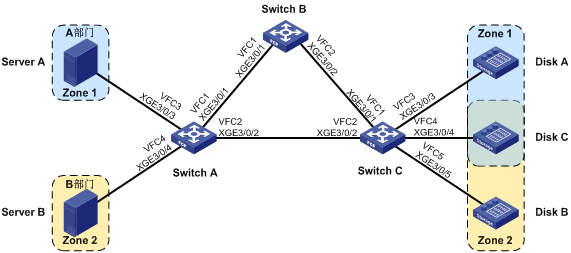
· 为了实现SAN网络中的存储数据流量能够在无损以太网链路上传输,H3C建议用户在交换机和服务器连接的以太网接口上配置DCBX、自动协商模式的PFC、ETS功能;在交换机和磁盘设备连接的以太网接口上配置DCBX、自动协商模式的PFC、ETS功能;在交换机与交换机连接的以太网接口上强制开启PFC功能。
· 为实现在VSAN 1中对访问权限进行控制,需要将VSAN 1划分为2个Zone,其中:
¡ Zone1包括Server A、Disk A和Disk C;
¡ Zone2包括Server B、Disk B 和Disk C。
· Zone的相关配置仅需要在Fabric网络中任意一台设备上配置,以Switch A为例,同时为了保证Fabric网络中各设备数据的一致性,建议配置扩散和合并类型为完全扩散和完全合并,即携带完整数据库信息进行数据同步。
本举例是在S12500-S-CMW710-R7150P02版本上进行配置和验证的。
(1) 部署DCBX
# 全局开启LLDP功能。
<SwitchA> system-view
[SwitchA] lldp global enable
# 在以太网接口Ten-GigabitEthernet3/0/3和Ten-GigabitEthernet3/0/4上开启LLDP功能,并允许发布DCBX TLV。
[SwitchA] interface range ten-gigabitethernet 3/0/3 to ten-gigabitethernet 3/0/4
[SwitchA-if-range] lldp enable
[SwitchA-if-range] lldp tlv-enable dot1-tlv dcbx
[SwitchA-if-range] quit
# 创建编号为4000的二层ACL,并为其创建规则来匹配FCoE报文(协议号为0x8906)和FIP报文(协议号为0x8914)。
[SwitchA] acl number 4000
[SwitchA-acl-ethernetframe-4000] rule permit type 8906 ffff
[SwitchA-acl-ethernetframe-4000] rule permit type 8914 ffff
[SwitchA-acl-ethernetframe-4000] quit
# 定义名为app_c的类,其下各规则间的关系为逻辑或,并定义其匹配ACL 4000。
[SwitchA] traffic classifier app_c operator or
[SwitchA-classifier-app_c] if-match acl 4000
[SwitchA-classifier-app_c] quit
# 定义名为app_b的流行为,并配置标记报文的802.1p优先级为3。
[SwitchA] traffic behavior app_b
[SwitchA-behavior-app_b] remark dot1p 3
[SwitchA-behavior-app_b] quit
# 定义名为plcy的策略,为类app_c指定采用的流行为是app_b,并指定该策略为DCBX模式。
[SwitchA] qos policy plcy
[SwitchA-qospolicy-plcy] classifier app_c behavior app_b mode dcbx
[SwitchA-qospolicy-plcy] quit
# 在以太网接口Ten-GigabitEthernet3/0/3和Ten-GigabitEthernet3/0/4的出方向上应用策略plcy。
[SwitchA] interface range ten-gigabitethernet 3/0/3 to ten-gigabitethernet 3/0/4
[SwitchA-if-range] qos apply policy plcy outbound
(2) 部署PFC
# 在以太网接口Ten-GigabitEthernet3/0/3和Ten-GigabitEthernet3/0/4上配置PFC功能的开启模式为自动协商模式,且设置对802.1p优先级3开启PFC功能,并配置信任报文自带的802.1p优先级。
[SwitchA-if-range] priority-flow-control auto
[SwitchA-if-range] priority-flow-control no-drop dot1p 3
[SwitchA-if-range] qos trust dot1p
# 在以太网接口Ten-GigabitEthernet3/0/1和Ten-GigabitEthernet3/0/2上配置强制开启PFC功能,且设置对802.1p优先级3开启PFC功能,并配置信任报文自带的802.1p优先级。
[SwitchA] interface range ten-gigabitethernet 3/0/1 to ten-gigabitethernet 3/0/2
[SwitchA-if-range] priority-flow-control enable
[SwitchA-if-range] priority-flow-control no-drop dot1p 3
[SwitchA-if-range] qos trust dot1p
[SwitchA-if-range] quit
(3) 部署ETS
# 在报文出方向上配置802.1p优先级3到本地优先级3的映射(这是缺省的映射关系,用户可根据实际情况自行规划映射关系,但是当开启PFC功能时,要求PFC配置中no-drop对应的优先级在ETS的map-table配置中必须保持该优先级的import和export的值相同),802.1p优先级0、1、2、4、5、6、7到本地优先级0的映射。
[SwitchA] qos map-table outbound dot1p-lp
[SwitchA-maptbl-out-dot1p-lp] import 3 export 3
[SwitchA-maptbl-out-dot1p-lp] import 0 1 2 4 5 6 7 export 0
[SwitchA-maptbl-out-dot1p-lp] quit
# 创建队列调度策略myprofile,并配置队列组1为加权轮询调度,队列0每次轮询可发送的字节数为50,队列3每次轮询可发送的字节数为50。
[SwitchA] qos qmprofile myprofile
[SwitchA-qmprofile-myprofile] queue 0 wrr group 1 byte-count 50
[SwitchA-qmprofile-myprofile] queue 3 wrr group 1 byte-count 50
[SwitchA-qmprofile-myprofile] quit
# 在以太网接口Ten-GigabitEthernet3/0/3和Ten-GigabitEthernet3/0/4上应用队列调度策略myprofile。
[SwitchA] interface range ten-gigabitethernet 3/0/3 to ten-gigabitethernet 3/0/4
[SwitchA-if-range] qos apply qmprofile myprofile
[SwitchA-if-range] quit
# 在报文入方向上配置802.1p优先级3到本地优先级3的映射,802.1p优先级0、1、2、4、5、6、7到本地优先级0的映射(要求该映射关系与在ETS中报文出方向上配置的映射关系相同)。
[SwitchA] qos map-table inbound dot1p-lp
[SwitchA-maptbl-in-dot1p-lp] import 3 export 3
[SwitchA-maptbl-in-dot1p-lp] import 0 1 2 4 5 6 7 export 0
[SwitchA-maptbl-in-dot1p-lp] quit
(4) 配置FCoE功能
# 配置交换机模式为FCF模式。
[SwitchA] fcoe-mode fcf
# 创建VSAN 1。
[SwitchA] vsan 1
# 配置交换机的优先级为1,使Switch A成为主交换机。
[SwitchA-vsan1] priority 1
[SwitchA-vsan1] quit
# 创建VFC1接口,配置VFC1接口工作在E模式,将VFC1接口绑定到以太网接口Ten-GigabitEthernet3/0/1上,并将VFC1接口以Trunk方式加入VSAN 1。
[SwitchA] interface vfc 1
[SwitchA-Vfc1] fc mode e
[SwitchA-Vfc1] bind interface ten-gigabitethernet 3/0/1
[SwitchA-Vfc1] port trunk vsan 1
[SwitchA-Vfc1] quit
# 创建VFC2接口,配置VFC2接口工作在E模式,将VFC2接口绑定到以太网接口Ten-GigabitEthernet3/0/2上,并将VFC2接口以Trunk方式加入VSAN 1。
[SwitchA] interface vfc 2
[SwitchA-Vfc2] fc mode e
[SwitchA-Vfc2] bind interface ten-gigabitethernet 3/0/2
[SwitchA-Vfc2] port trunk vsan 1
[SwitchA-Vfc2] quit
# 创建VFC3接口,将VFC3接口绑定到以太网接口Ten-GigabitEthernet3/0/3上,并将VFC3接口以Trunk方式加入VSAN 1。
[SwitchA] interface vfc 3
[SwitchA-Vfc3] bind interface ten-gigabitethernet 3/0/3
[SwitchA-Vfc3] port trunk vsan 1
[SwitchA-Vfc3] quit
# 创建VFC4接口,将VFC4接口绑定到以太网接口Ten-GigabitEthernet3/0/4上,并将VFC4接口以Trunk方式加入VSAN 1。
[SwitchA] interface vfc 4
[SwitchA-Vfc4] bind interface ten-gigabitethernet 3/0/4
[SwitchA-Vfc4] port trunk vsan 1
[SwitchA-Vfc4] quit
# 配置以太网接口Ten-GigabitEthernet3/0/1~Ten-GigabitEthernet3/0/4允许VLAN 10的报文通过。
[SwitchA] interface range ten-gigabitethernet 3/0/1 to ten-gigabitethernet 3/0/4
[SwitchA-if-range] port link-type trunk
[SwitchA-if-range] port trunk permit vlan 10
[SwitchA-if-range] undo shutdown
[SwitchA-if-range] quit
# 开启VLAN 10的FCoE功能,并将其与VSAN 1进行映射。
[SwitchA] vlan 10
[SwitchA-vlan10] fcoe enable vsan 1
[SwitchA-vlan10] quit
(1) 部署PFC
# 在以太网接口Ten-GigabitEthernet3/0/1和Ten-GigabitEthernet3/0/2上配置强制开启PFC功能,且设置对802.1p优先级3开启PFC功能,并配置信任报文自带的802.1p优先级。
<SwitchB> system-view
[SwitchB] interface range ten-gigabitethernet 3/0/1 to ten-gigabitethernet 3/0/2
[SwitchB-if-range] priority-flow-control enable
[SwitchB-if-range] priority-flow-control no-drop dot1p 3
[SwitchB-if-range] qos trust dot1p
[SwitchB-if-range] quit
(2) 配置FCoE功能
# 配置交换机模式为FCF模式。
[SwitchB] fcoe-mode fcf
# 开启Fabric配置功能(缺省已开启,此步骤可选)。
[SwitchB] vsan 1
[SwitchB-vsan1] domain configure enable
# 配置域ID为2。
[SwitchB-vsan1] domain-id 2 preferred
Non-disruptive reconfiguration or isolating the switch may be performed. Continu
e? [Y/N]:y
[SwitchB-vsan1] quit
# 创建VFC1接口,配置VFC1接口工作在E模式,将VFC1接口绑定到以太网接口Ten-GigabitEthernet3/0/1上,并将VFC1接口以Trunk方式加入VSAN 1。
[SwitchB] interface vfc 1
[SwitchB-Vfc1] fc mode e
[SwitchB-Vfc1] bind interface ten-gigabitethernet 3/0/1
[SwitchB-Vfc1] port trunk vsan 1
[SwitchB-Vfc1] quit
# 创建VFC2接口,配置VFC2接口工作在E模式,将VFC2接口绑定到以太网接口Ten-GigabitEthernet3/0/2上,并将VFC2接口以Trunk方式加入VSAN 1。
[SwitchB] interface vfc 2
[SwitchB-Vfc2] fc mode e
[SwitchB-Vfc2] bind interface ten-gigabitethernet 3/0/2
[SwitchB-Vfc2] port trunk vsan 1
[SwitchB-Vfc2] quit
# 配置以太网接口Ten-GigabitEthernet3/0/1和Ten-GigabitEthernet3/0/2允许VLAN 10的报文通过。
[SwitchB] interface range ten-gigabitethernet 3/0/1 to ten-gigabitethernet 3/0/2
[SwitchB-if-range] port link-type trunk
[SwitchB-if-range] port trunk permit vlan 10
[SwitchB-if-range] undo shutdown
[SwitchB-if-range] quit
# 开启VLAN 10的FCoE功能,并将其与VSAN 1进行映射。
[SwitchB] vlan 10
[SwitchB-vlan10] fcoe enable vsan 1
[SwitchB-vlan10] quit
(1) 部署DCBX
# 全局开启LLDP功能。
<SwitchC> system-view
[SwitchC] lldp global enable
# 在以太网接口Ten-GigabitEthernet3/0/3~Ten-GigabitEthernet3/0/5上开启LLDP功能,并允许发布DCBX TLV。
[SwitchC] interface range ten-gigabitethernet 3/0/3 to ten-gigabitethernet 3/0/5
[SwitchC-if-range] lldp enable
[SwitchC-if-range] lldp tlv-enable dot1-tlv dcbx
[SwitchC-if-range] quit
# 创建编号为4000的二层ACL,并为其创建规则来匹配FCoE报文(协议号为0x8906)和FIP报文(协议号为0x8914)。
[SwitchC] acl number 4000
[SwitchC-acl-ethernetframe-4000] rule permit type 8906 ffff
[SwitchC-acl-ethernetframe-4000] rule permit type 8914 ffff
[SwitchC-acl-ethernetframe-4000] quit
# 定义名为app_c的类,其下各规则间的关系为逻辑或,并定义其匹配ACL 4000。
[SwitchC] traffic classifier app_c operator or
[SwitchC-classifier-app_c] if-match acl 4000
[SwitchC-classifier-app_c] quit
# 定义名为app_b的流行为,并配置标记报文的802.1p优先级为3。
[SwitchC] traffic behavior app_b
[SwitchC-behavior-app_b] remark dot1p 3
[SwitchC-behavior-app_b] quit
# 定义名为plcy的策略,为类app_c指定采用的流行为是app_b,并指定该策略为DCBX模式。
[SwitchC] qos policy plcy
[SwitchC-qospolicy-plcy] classifier app_c behavior app_b mode dcbx
[SwitchC-qospolicy-plcy] quit
# 在以太网接口Ten-GigabitEthernet3/0/3~Ten-GigabitEthernet3/0/5的出方向上应用策略plcy。
[SwitchC] interface range ten-gigabitethernet 3/0/3 to ten-gigabitethernet 3/0/5
[SwitchC-if-range] qos apply policy plcy outbound
(2) 部署PFC
# 在以太网接口Ten-GigabitEthernet3/0/3~Ten-GigabitEthernet3/0/5上配置PFC功能的开启模式为自动协商模式,且设置对802.1p优先级3开启PFC功能,并配置信任报文自带的802.1p优先级。
[SwitchC-if-range] priority-flow-control auto
[SwitchC-if-range] priority-flow-control no-drop dot1p 3
[SwitchC-if-range] qos trust dot1p
[SwitchC-if-range] quit
# 在以太网接口Ten-GigabitEthernet3/0/1~Ten-GigabitEthernet3/0/2上配置强制开启PFC功能,且设置对802.1p优先级3开启PFC功能,并配置信任报文自带的802.1p优先级。
[SwitchC] interface range ten-gigabitethernet 3/0/1 to ten-gigabitethernet 3/0/2
[SwitchC-if-range] priority-flow-control enable
[SwitchC-if-range] priority-flow-control no-drop dot1p 3
[SwitchC-if-range] qos trust dot1p
[SwitchC-if-range] quit
(3) 部署ETS
# 在报文出方向上配置802.1p优先级3到本地优先级3的映射(这是缺省的映射关系,用户可根据实际情况自行规划映射关系,但是当开启PFC功能时,要求PFC配置中no-drop对应的优先级在ETS的map-table配置中必须保持该优先级的import和export的值相同),802.1p优先级0、1、2、4、5、6、7到本地优先级0的映射。
[SwitchC] qos map-table outbound dot1p-lp
[SwitchC-maptbl-out-dot1p-lp] import 3 export 3
[SwitchC-maptbl-out-dot1p-lp] import 0 1 2 4 5 6 7 export 0
[SwitchC-maptbl-out-dot1p-lp] quit
# 创建队列调度策略myprofile,并配置队列组1为加权轮询调度,队列0每次轮询可发送的字节数为50,队列3每次轮询可发送的字节数为50。
[SwitchC] qos qmprofile myprofile
[SwitchC-qmprofile-myprofile] queue 0 wrr group 1 byte-count 50
[SwitchC-qmprofile-myprofile] queue 3 wrr group 1 byte-count 50
[SwitchC-qmprofile-myprofile] quit
# 在以太网接口Ten-GigabitEthernet3/0/3~Ten-GigabitEthernet3/0/5上应用队列调度策略myprofile。
[SwitchC] interface range ten-gigabitethernet 3/0/3 to ten-gigabitethernet 3/0/5
[SwitchC-if-range] qos apply qmprofile myprofile
# 在报文入方向上配置802.1p优先级3到本地优先级3的映射,802.1p优先级0、1、2、4、5、6、7到本地优先级0的映射(要求该映射关系与在ETS中报文出方向上配置的映射关系相同)。
[SwitchC] qos map-table inbound dot1p-lp
[SwitchC-maptbl-in-dot1p-lp] import 3 export 3
[SwitchC-maptbl-in-dot1p-lp] import 0 1 2 4 5 6 7 export 0
[SwitchC-maptbl-in-dot1p-lp] quit
(4) 配置FCoE功能
# 配置交换机模式为FCF模式。
[SwitchC] fcoe-mode fcf
# 创建VSAN 1。
[SwitchC] vsan 1
# 配置域ID为3。
[SwitchC-vsan1] domain-id 3 preferred
Non-disruptive reconfiguration or isolating the switch may be performed. Continu
e? [Y/N]:y
[SwitchC-vsan1] quit
# 创建VFC1接口,配置VFC1接口工作在E模式,将VFC1接口绑定到以太网接口Ten-GigabitEthernet3/0/1上,并将VFC1接口以Trunk方式加入VSAN 1。
[SwitchC] interface vfc 1
[SwitchC-Vfc1] fc mode e
[SwitchC-Vfc1] bind interface ten-gigabitethernet 3/0/1
[SwitchC-Vfc1] port trunk vsan 1
[SwitchC-Vfc1] quit
# 创建VFC2接口,配置VFC2接口工作在E模式,将VFC2接口绑定到以太网接口Ten-GigabitEthernet3/0/2上,并将VFC2接口以Trunk方式加入VSAN 1。
[SwitchC] interface vfc 2
[SwitchC-Vfc2] fc mode e
[SwitchC-Vfc2] bind interface ten-gigabitethernet 3/0/2
[SwitchC-Vfc2] port trunk vsan 1
[SwitchC-Vfc2] quit
# 创建VFC3接口,将VFC3接口绑定到以太网接口Ten-GigabitEthernet3/0/3上,并将VFC3接口以Trunk方式加入VSAN 1。
[SwitchC] interface vfc 3
[SwitchC-Vfc3] bind interface ten-gigabitethernet 3/0/3
[SwitchC-Vfc3] port trunk vsan 1
[SwitchC-Vfc3] quit
# 创建VFC4接口,将VFC4接口绑定到以太网接口Ten-GigabitEthernet3/0/4上,并将VFC4接口以Trunk方式加入VSAN 1。
[SwitchC] interface vfc 4
[SwitchC-Vfc4] bind interface ten-gigabitethernet 3/0/4
[SwitchC-Vfc4] port trunk vsan 1
[SwitchC-Vfc4] quit
# 创建VFC5接口,将VFC5接口绑定到以太网接口Ten-GigabitEthernet3/0/5上,并将VFC5接口以Trunk方式加入VSAN 1。
[SwitchC] interface vfc 5
[SwitchC-Vfc5] bind interface ten-gigabitethernet 3/0/5
[SwitchC-Vfc5] port trunk vsan 1
[SwitchC-Vfc5] quit
# 配置以太网接口Ten-GigabitEthernet3/0/1~Ten-GigabitEthernet3/0/5允许VLAN 10的报文通过。
[SwitchC] interface range ten-gigabitethernet 3/0/1 to ten-gigabitethernet 3/0/5
[SwitchC-if-range] port link-type trunk
[SwitchC-if-range] port trunk permit vlan 10
[SwitchC-if-range] undo shutdown
[SwitchC-if-range] quit
# 开启VLAN 10的FCoE功能,并将其与VSAN 1进行映射。
[SwitchC] vlan 10
[SwitchC-vlan10] fcoe enable vsan 1
[SwitchC-vlan10] quit
(1) 在Switch A上获取FC SAN网络建立情况
# 获取VSAN 1内的域信息。
[SwitchA] display fc domain vsan 1
Domain Information of VSAN 1:
Running time information:
State: Stable
Switch WWN: 10:00:00:e0:fc:00:c5:18
Fabric name: 10:00:00:e0:fc:00:c5:18
Priority: 1
Domain ID: 1
Configuration information:
Domain configure: Enabled
Domain auto-reconfigure: Disabled
Fabric name: 10:00:00:e0:fc:00:c5:18
Priority: 1
Domain ID: 1 (preferred)
Principal switch running time information:
Priority: 1
Path Interface
Downstream Vfc1
Downstream Vfc2
上述信息表明,域配置已经结束,Switch A是主交换机,给自己分配的域ID是1。
# 获取Switch A上的节点注册的相关信息。
[SwitchA] display fc login vsan 1
Interface VSAN FCID Node WWN Port WWN
Vfc3 1 0x010000 21:01:00:1a:32:a0:fa:12 21:01:00:1a:32:a0:fa:11
Vfc4 1 0x010001 21:01:00:1b:32:b0:fb:12 21:01:00:1b:32:b0:fb:11
上述信息表明,Switch A为Server A、Server B分配的FC_ID分别为0x010000、0x010001。
# 获取VSAN 1内的名称服务数据库的简要信息。
[SwitchA] display fc name-service database vsan 1
VSAN 1:
FCID Type PWWN(vendor) FC4-type:feature
0x010000 0x01(N) 21:01:00:1a:32:a0:fa:11 SCSI-FCP:Initiator
0x010001 0x01(N) 21:01:00:1b:32:b0:fb:11 SCSI-FCP:Initiator
0x030000 0x01(N) 10:00:00:05:30:00:25:a1 SCSI-FCP:Target
0x030001 0x01(N) 10:00:00:05:30:00:25:c1 SCSI-FCP:Target
0x030002 0x01(N) 10:00:00:05:30:00:25:b1 SCSI-FCP:Target
上述信息表明,所有节点设备均成功完成名称服务注册。
(2) 在Switch C上获取FC SAN网络建立情况
# 获取VSAN 1内的域信息。
[SwitchC] display fc domain vsan 1
Domain Information of VSAN 1:
Running time information:
State: Stable
Switch WWN: 10:00:74:25:8a:02:4c:00
Fabric name: 10:00:00:e0:fc:00:c5:18
Priority: 128
Domain ID: 3
Configuration information:
Domain configure: Enabled
Domain auto-reconfigure: Disabled
Fabric name: 10:00:00:e0:fc:00:c5:18
Priority: 128
Domain ID: 3 (preferred)
Principal switch running time information:
Priority: 1
Path Interface
Upstream Vfc2
上述信息表明,域配置已经结束,主交换机给Switch C的分配的域ID是3。
# 获取Switch C上的节点注册的相关信息。
[SwitchC] display fc login vsan 1
Interface VSAN FCID Node WWN Port WWN
Vfc3 1 0x030000 10:00:00:05:30:00:25:a1 10:00:00:05:30:00:25:a2
Vfc4 1 0x030001 10:00:00:05:30:00:25:c1 10:00:00:05:30:00:25:c2
Vfc5 1 0x030002 10:00:00:05:30:00:25:b1 10:00:00:05:30:00:25:b2
上述信息表明,Switch C为Disk A、Disk C、Disk B分配的FC_ID分别为0x030000、0x030001、0x030002。
# 获取VSAN 1内的名称服务数据库的简要信息。
[SwitchC] display fc name-service database vsan 1
VSAN 1:
FCID Type PWWN(vendor) FC4-type:feature
0x010000 0x01(N) 21:01:00:1a:32:a0:fa:11 SCSI-FCP:Initiator
0x010001 0x01(N) 21:01:00:1b:32:b0:fb:11 SCSI-FCP:Initiator
0x030000 0x01(N) 10:00:00:05:30:00:25:a1 SCSI-FCP:Target
0x030001 0x01(N) 10:00:00:05:30:00:25:c1 SCSI-FCP:Target
0x030002 0x01(N) 10:00:00:05:30:00:25:b1 SCSI-FCP:Target
上述信息表明,所有节点设备均成功完成名称服务注册。
# 创建Zone1,添加FC ID为010000、030000、030001的成员。
[SwitchA-vsan1] zone name Zone1
[SwitchA-vsan1-zone-Zone1] member fcid 010000
[SwitchA-vsan1-zone-Zone1] member fcid 030000
[SwitchA-vsan1-zone-Zone1] member fcid 030001
[SwitchA-vsan1-zone-Zone1] quit
# 创建Zone2,添加FC地址为010001、030001、030002的成员。
[SwitchA-vsan1] zone name Zone2
[SwitchA-vsan1-zone-Zone2] member fcid 010001
[SwitchA-vsan1-zone-Zone2] member fcid 030001
[SwitchA-vsan1-zone-Zone2] member fcid 030002
[SwitchA-vsan1-zone-Zone2] quit
# 创建Zone set Zoneset1,添加Zone1、Zone2为其成员。
[SwitchA-vsan1] zoneset name Zoneset1
[SwitchA-vsan1-zoneset-Zoneset1] member Zone1
[SwitchA-vsan1-zoneset-Zoneset1] member Zone2
[SwitchA-vsan1-zoneset-Zoneset1] quit
# 配置扩散和合并类型为完全扩散和完全合并,即携带完整数据库信息进行数据同步。
[SwitchA-vsan1] zoneset distribute full
# 激活Zone set并发起向全网的扩散过程。
[SwitchA-vsan1] zoneset activate name Zoneset1
[SwitchA-vsan1] quit
在Switch A、Switch B、Switch C上通过显示命令都能够观察到Zone配置结果和数据同步结果。下面以Switch C上的显示为例:
# 查看VSAN 1内的Zone set相关信息。
<SwitchC> display zoneset vsan 1
VSAN 1:
zoneset name Zoneset1
zone name Zone1
fcid 0x010000
fcid 0x030000
fcid 0x030001
zone name Zone2
fcid 0x010001
fcid 0x030001
fcid 0x030002
上述信息表明,已完成两个Zone的划分。
# 查看FC地址类型成员030001所属于的Zone。
<SwitchC> display zone member fcid 030001
fcid 0x030001
VSAN 1:
zone Zone1
zone Zone2
上述信息表明,Disk C同时属于Zone1和Zone2,即Server A和Server B都能够访问Disk C。
# 查看VSAN 1内的Active Zone set相关信息。
<SwitchC> display zoneset active vsan 1
VSAN 1:
zoneset name Zoneset1
zone name Zone1
*fcid 0x010000
*fcid 0x030000
*fcid 0x030001
zone name Zone2
*fcid 0x010001
*fcid 0x030001
*fcid 0x030002
以上信息表明,Zoneset1已被激活即成为VSAN 1内的Active Zone set。
· Switch A:
#
lldp global enable
#
fcoe-mode fcf
#
vsan 1
priority 1
zone name Zone1
member fcid 010000
member fcid 030000
member fcid 030001
zone name Zone2
member fcid 010001
member fcid 030001
member fcid 030002
zoneset name Zoneset1
member Zone1
member Zone2
zoneset distribute full
zoneset activate name Zoneset1
#
vlan 10
fcoe enable vsan 1
#
qos map-table inbound dot1p-lp
import 0 export 0
import 2 export 0
import 4 export 0
import 5 export 0
import 6 export 0
import 7 export 0
#
qos map-table outbound dot1p-lp
import 0 export 0
import 2 export 0
import 4 export 0
import 5 export 0
import 6 export 0
import 7 export 0
#
qos qmprofile myprofile
queue be wrr group 1 byte-count 50
queue af3 wrr group 1 byte-count 50
#
traffic classifier app_c operator or
if-match acl 4000
#
traffic behavior app_b
remark dot1p 3
#
qos policy plcy
classifier app_c behavior app_b mode dcbx
#
interface Ten-GigabitEthernet3/0/1
port link-mode bridge
port link-type trunk
port trunk permit vlan 1 10
priority-flow-control enable
priority-flow-control no-drop dot1p 3
qos trust dot1p
#
interface Ten-GigabitEthernet3/0/2
port link-mode bridge
port link-type trunk
port trunk permit vlan 1 10
priority-flow-control enable
priority-flow-control no-drop dot1p 3
qos trust dot1p
#
interface Ten-GigabitEthernet3/0/3
port link-mode bridge
port link-type trunk
port trunk permit vlan 1 10
priority-flow-control auto
priority-flow-control no-drop dot1p 3
lldp tlv-enable dot1-tlv dcbx
qos trust dot1p
qos apply qmprofile myprofile
qos apply policy plcy outbound
#
interface Ten-GigabitEthernet3/0/4
port link-mode bridge
port link-type trunk
port trunk permit vlan 1 10
priority-flow-control auto
priority-flow-control no-drop dot1p 3
lldp tlv-enable dot1-tlv dcbx
qos trust dot1p
qos apply qmprofile myprofile
qos apply policy plcy outbound
#
interface Vfc1
fc mode e
port trunk vsan 1
bind interface Ten-GigabitEthernet3/0/1
#
interface Vfc2
fc mode e
port trunk vsan 1
bind interface Ten-GigabitEthernet3/0/2
#
interface Vfc3
port trunk vsan 1
bind interface Ten-GigabitEthernet3/0/3
#
interface Vfc4
port trunk vsan 1
bind interface Ten-GigabitEthernet3/0/4
#
acl number 4000
rule 0 permit type 8906 ffff
rule 5 permit type 8914 ffff
#
· Switch B:
#
lldp global enable
#
fcoe-mode fcf
#
vsan 1
domain-id 2 preferred
#
vlan 10
fcoe enable vsan 1
#
interface Ten-GigabitEthernet3/0/1
port link-mode bridge
port link-type trunk
port trunk permit vlan 1 10
priority-flow-control enable
priority-flow-control no-drop dot1p 3
qos trust dot1p
#
interface Ten-GigabitEthernet3/0/2
port link-mode bridge
port link-type trunk
port trunk permit vlan 1 10
priority-flow-control enable
priority-flow-control no-drop dot1p 3
qos trust dot1p
#
interface Vfc1
fc mode e
port trunk vsan 1
bind interface Ten-GigabitEthernet3/0/1
#
interface Vfc2
fc mode e
port trunk vsan 1
bind interface Ten-GigabitEthernet3/0/2
#
· Swtich C:
#
lldp global enable
#
fcoe-mode fcf
#
vsan 1
domain-id 3 preferred
#
vlan 10
fcoe enable vsan 1
#
qos map-table inbound dot1p-lp
import 0 export 0
import 2 export 0
import 4 export 0
import 5 export 0
import 6 export 0
import 7 export 0
#
qos map-table outbound dot1p-lp
import 0 export 0
import 2 export 0
import 4 export 0
import 5 export 0
import 6 export 0
import 7 export 0
#
qos qmprofile myprofile
queue be wrr group 1 byte-count 50
queue af3 wrr group 1 byte-count 50
#
traffic classifier app_c operator or
if-match acl 4000
#
traffic behavior app_b
remark dot1p 3
#
qos policy plcy
classifier app_c behavior app_b mode dcbx
#
interface Ten-GigabitEthernet3/0/1
port link-mode bridge
port link-type trunk
port trunk permit vlan 1 10
priority-flow-control enable
priority-flow-control no-drop dot1p 3
qos trust dot1p
#
interface Ten-GigabitEthernet3/0/2
port link-mode bridge
port link-type trunk
port trunk permit vlan 1 10
priority-flow-control enable
priority-flow-control no-drop dot1p 3
qos trust dot1p
#
interface Ten-GigabitEthernet3/0/3
port link-mode bridge
port link-type trunk
port trunk permit vlan 1 10
priority-flow-control auto
priority-flow-control no-drop dot1p 3
lldp tlv-enable dot1-tlv dcbx
qos trust dot1p
qos apply qmprofile myprofile
qos apply policy plcy outbound
#
interface Ten-GigabitEthernet3/0/4
port link-mode bridge
port link-type trunk
port trunk permit vlan 1 10
priority-flow-control auto
priority-flow-control no-drop dot1p 3
lldp tlv-enable dot1-tlv dcbx
qos trust dot1p
qos apply qmprofile myprofile
qos apply policy plcy outbound
#
interface Ten-GigabitEthernet3/0/5
port link-mode bridge
port link-type trunk
port trunk permit vlan 1 10
priority-flow-control auto
priority-flow-control no-drop dot1p 3
lldp tlv-enable dot1-tlv dcbx
qos trust dot1p
qos apply qmprofile myprofile
qos apply policy plcy outbound
#
interface Vfc1
fc mode e
port trunk vsan 1
bind interface Ten-GigabitEthernet3/0/1
#
interface Vfc2
fc mode e
port trunk vsan 1
bind interface Ten-GigabitEthernet3/0/2
#
interface Vfc3
port trunk vsan 1
bind interface Ten-GigabitEthernet3/0/3
#
interface Vfc4
port trunk vsan 1
bind interface Ten-GigabitEthernet3/0/4
#
interface Vfc5
port trunk vsan 1
bind interface Ten-GigabitEthernet3/0/5
#
acl number 4000
rule 0 permit type 8906 ffff
rule 5 permit type 8914 ffff
#
· H3C S12500-S系列交换机 FCoE配置指导-Release 7150P02
· H3C S12500-S系列交换机 FCoE命令参考-Release 7150P02
不同款型规格的资料略有差异, 详细信息请向具体销售和400咨询。H3C保留在没有任何通知或提示的情况下对资料内容进行修改的权利!
