| Title | Size | Downloads |
|---|---|---|
| UniSystem-2.59.zip | 6.00 GB | |
| H3C UniSystem-2.59(0501A0S5) Release Notes.pdf | 1.61 MB |
|
H3C UniSystem-2.59 Release Notes |
|
|
.
Copyright © 2023 New H3C Technologies Co., Ltd. All rights reserved.
No part of this manual may be reproduced or transmitted in any form or by any means without prior written consent of New H3C Technologies Co., Ltd.
Except for the trademarks of New H3C Technologies Co., Ltd., any trademarks that may be mentioned in this document are the property of their respective owners.
The information in this document is subject to change without notice.
Contents
Software operating environments
Hardware and software compatibility matrixes
Upgrade restrictions and guidelines
Software feature and command updates
Appendix A Software feature and version compatibility and software feature list
Software feature and version compatibility matrix
UniSystem installation methods
Updating UniSystem on a Windows server by using the .tar installation package
Updating UniSystem on a Linux server by using the .tar installation package
Updating and starting UniSystem from the GUI
Updating and starting UniSystem from the CLI
Updating and starting UniSystem by using the ISO image
Handling firmware update failures
Deleting the browsing history in Internet Explorer
Deleting the browsing history in Firefox
Deleting the browsing history in Chrome
Appendix C Upgrading UniSystem software by using the upgrade package
Procedure (for UniSystem on a VM or AE module)
Procedure (for UniSystem of the package version)
List of tables
Table 1 MD5 checksums for individual software installation files
Table 3 Software operating environments
Table 5 Hardware and software compatibility matrix (for the H3C UniServer R4950 G3 servers)
Table 6 Hardware and software compatibility matrix (for the H3C UniServer R6900 G3 servers)
Table 7 Hardware and software compatibility matrix (for the H3C UniServer R8900 G3 servers)
Table 8 Hardware and software compatibility matrix (for the H3C UniServer R6700 G3 servers)
Table 9 Hardware and software compatibility matrix (for the H3C UniServer R5300 G3 servers)
Table 11 Hardware and software compatibility matrix (for the AE100)
Table 12 Hardware and software compatibility matrix (for the H3C UniServer E3200 G3 servers)
Table 13 Hardware and software compatibility matrix (for the H3C UniServer R4300 G3 servers)
Table 14 Hardware and software compatibility matrix (for the H3C UniServer R4500 G3 servers)
Table 15 Hardware and software compatibility matrix (for the H3C UniServer R6900 G5 servers)
Table 16 Hardware and software compatibility matrix (for the H3C UniServer R4900 G5 servers)
Table 17 Hardware and software compatibility matrix (for the H3C UniServer R4700 G5 servers)
Table 18 Hardware and software compatibility matrix (for the H3C UniServer R4950 G5 ROME servers)
Table 19 Hardware and software compatibility matrix (for the H3C UniServer R4950 G5 MILAN servers)
Table 20 Hardware and software compatibility matrix (for the H3C UniServer R5500 G5 AMD servers)
Table 21 Hardware and software compatibility matrix (for the H3C UniServer R5500 G5 INTEL servers)
Table 22 Hardware and software compatibility matrix (for the H3C UniServer B5700 G5 servers)
Table 23 Hardware and software compatibility matrix (for the H3C UniServer R5300 G5 servers)
Table 24 Hardware and software compatibility matrix (for the H3C UniStor X10828 G5 servers)
Table 25 Hardware and software compatibility matrix (for the H3C UniServer R4930 G5 servers)
Table 26 Hardware and software compatibility matrix (for the H3C UniServer R4930 G5 H3 servers)
Table 27 Hardware and software compatibility matrix (for the H3C UniServer R4300 G5 servers)
Table 28 Hardware and software compatibility matrix (for the H3C UniServer R4330 G5 servers)
Table 29 Hardware and software compatibility matrix (for the H3C UniServer R4330 G5 H3 servers)
Table 30 Hardware and software compatibility matrix (for the H3C 4900 G2 servers)
Table 31 Hardware and software compatibility matrix (for the H3C UniServer R4900/R4700 G6 servers)
Table 32 Hardware and software compatibility matrix (for the H3C UniServer R4960 G3 servers)
Table 33 Hardware and software compatibility matrix (for the H3C UniServer R4900 G6 Ultra servers)
Table 34 Hardware and software compatibility matrix (for the H3C UniServer R4950 G6 servers)
Table 35 Hardware and software compatibility matrix (for the H3C UniServer R5350 G6 servers)
Table 36 Hardware and software compatibility matrix (for the H3C UniServer R5300 G6 servers)
Table 37 Hardware and software compatibility matrix (for the H3C UniServer R5500 G6 Intel servers)
Table 38 Hardware and software compatibility matrix (for the H3C UniServer R5500 G6 AMD servers)
Table 39 Hardware and software compatibility matrix (for the H3C UniServer X18000 G6 servers)
Table 40 Ports/protocols for UniSystem to communicate with HDM
Table 41 Ports/protocols for UniSystem to communicate with OM
Table 42 Ports/protocols for UniSystem to communicate with FIST SMS
Table 43 Ports/protocols for UniSystem to communicate with iFIST
Table 44 Software feature and version compatibility matrix
Introduction
This document describes the features, restrictions and guidelines, open problems, and workarounds for version UniSystem-2.59. Before you use this version on a live network, back up the configuration and test the version to avoid software update affecting your live network.
Use this document in conjunction with the documents listed in "Related documentation."
Screenshots in this document are for illustration only.
Version information
Version number
Version 2.59
Table 1 shows the MD5 checksums for the installation files in this package.
Table 1 MD5 checksums for individual software installation files
Software | Installation file name | MD5 checksum |
VM installation package | UniSystem-2.59.ova.zip | 9c719b0a04411e502d567e1256e8e144 |
Standalone installation package | UniSystem -2.59.tar.gz | ee6db93099570b9203f3ffd8da380539 |
Upgrade package | UniSystem -2.59_upgrade.bin.zip | 722d256eed577f99cfdfd62001d8efef |
| NOTE: You can access the UniSystem Web interface to identify the UniSystem version by clicking the i icon in the top right corner of the UniSystem Web interface. |
The version history is as shown in Table 2.
Version number | Last version | Release date | Release type | Remarks |
2.59 | 2.58 | 2023-08-31 | ESS | Added features and fixed bugs. |
2.58 | 2.57 | 2023-07-14 | ESS | Added features and fixed bugs. |
2.57 | 2.56P03 | 2023-06-30 | ESS | Added features and fixed bugs. |
2.56P03 | 2.56P01 | 2023-06-15 | ESS | Added features and fixed bugs. |
2.56P01 | 2.55 | 2023-05-06 | ESS | Added features and fixed bugs. |
2.55 | 2.54 | 2023-03-30 | ESS | Added features and fixed bugs. |
2.54 | 2.52 | 2023-02-28 | ESS | Added features and fixed bugs. |
2.52 | 2.51 | 2022-12-30 | ESS | Added features and fixed bugs. |
2.51 | 2.50 | 2022-11-29 | ESS | Fixed bugs. |
2.50 | 2.49 | 2022-10-31 | ESS | Fixed bugs. |
2.49 | 2.48 | 2022-9-29 | ESS | Fixed bugs. |
2.48 | 2.47 | 2022-8-29 | ESS | Fixed bugs. |
2.47 | 2.46 | 2022-7-29 | ESS | Fixed bugs. |
2.46 | 2.45 | 2022-6-21 | ESS | Fixed bugs. |
2.45 | 2.44 | 2022-5-20 | ESS | Fixed bugs. |
2.44 | 2.43 | 2022-4-29 | ESS | Fixed bugs. |
2.43 | 2.42 | 2022-3-30 | ESS | Added features and fixed bugs. |
2.42 | 2.41 | 2022-2-28 | ESS | Fixed bugs. |
2.41 | 2.40 | 2022-1-24 | ESS | Added features and fixed bugs. |
2.40 | 2.39 | 2021-12-30 | ESS | Added features and fixed bugs. |
2.39 | 2.38 | 2021-11-30 | ESS | Added features and fixed bugs. |
2.38 | 2.37 | 2021-10-29 | ESS | Fixed bugs. |
2.37 | 2.36 | 2021-9-29 | ESS | Added features and fixed bugs. |
2.36 | 2.35 | 2021-8-27 | ESS | Added features and fixed bugs. |
2.35 | 2.34 | 2021-7-28 | ESS | Added features and fixed bugs. |
2.34 | 2.33 | 2021-6-25 | ESS | Added features and fixed bugs. |
2.33 | 2.32 | 2021-5-30 | ESS | Added features and fixed bugs. |
2.32 | 2.31 | 2021-4-30 | ESS | Added features and fixed bugs. |
2.31 | 2.30 | 2021-3-31 | ESS | Added features and fixed bugs. |
2.30 | 2.29 | 2021-2-8 | ESS | Fixed bugs. |
2.29 | 2.00.28 | 2020-12-30 | ESS | Added features and fixed bugs. |
2.00.28 | 2.00.27 | 2020-11-30 | ESS | Added features and fixed bugs. |
2.00.27 | 2.00.26 | 2020-10-30 | ESS | Added features and fixed bugs. |
2.00.26 | 2.00.25 | 2020-9-30 | ESS | Added features and fixed bugs. |
2.00.25 | 2.00.24 | 2020-8-31 | ESS | Added features and fixed bugs. |
2.00.24 | 2.00.23 | 2020-7-30 | ESS | Fixed bugs. |
2.00.23 | 2.00.22 | 2020-6-30 | ESS | Added features and fixed bugs. |
2.00.22 | 2.00.21 | 2020-5-28 | ESS | Added features and fixed bugs. |
2.00.21 | 2.00.18 | 2020-4-30 | ESS | First release. |
Software operating environments
Table 3 Software operating environments
Operating system | Hardware requirements | Remarks | |
Windows | Windows 10 | CPU: x86-64, a minimum of 4 cores Memory: 8 GB or above (less than 2000 devices) 16 GB or above (2000 to 5000 devices) Drive: 20 GB or above NIC: A minimum of one 10/100/1000 Mbps autosensing Ethernet card | Only 64-bit OSs are supported. |
Windows 7 | |||
Microsoft Windows Server 2012R2 Datacenter | |||
Microsoft Windows Server 2016 | |||
Microsoft Windows Server 2019 | |||
Linux | CentOS 7.4 (64 bit) (includes KVM) | CPU: x86-64, a minimum of 4 cores Memory: 8 GB or above (less than 2000 devices) 16 GB or above (2000 to 5000 devices) Drive: 20 GB or above NIC: A minimum of one 10/100/1000 Mbps autosensing Ethernet card | Only 64-bit OSs are supported. |
CentOS 7.5 (64 bit) (includes KVM) | |||
VMware | ESXi | CPU: x86-64, a minimum of 8 cores Memory: 32 GB or above Drive: 500 GB or above | Only. Ova version import is supported. |
Supported browsers
The following browsers are recommended:
Internet Explorer 11 or higher
Mozilla Firefox 60.0 or higher
Google Chrome 66.0 or higher
Supported languages
English
Chinese
Supported hardware platforms
This document is applicable to the following products:
AE modules
H3C UniServer B5700 G5
H3C UniServer R4300 G5
H3C UniServer R4330 G5
H3C UniServer R4700 G5
H3C UniServer R4900 G5
H3C UniServer R4930 G5
H3C UniServer R4950 G5
H3C UniServer R5300 G5
H3C UniServer R5500 G5 AMD
H3C UniServer R5500 G5 INTEL
H3C UniServer R6900 G5
H3C UniServer B5700 G3
H3C UniServer B5800 G3
H3C UniServer B7800 G3
H3C UniServer E3200 G3
H3C UniServer R2700 G3
H3C UniServer R2900 G3
H3C UniServer R4300 G3
H3C UniServer R4500 G3
H3C UniServer R4700 G3
H3C UniServer R4900 G3
H3C UniServer R4950 G3
H3C UniServer R5300 G3
H3C UniServer R6700 G3
H3C UniServer R6900 G3
H3C UniServer R8900 G3
H3C UniServer R4900 G2
H3C UniServer R4900 G6
H3C UniServer R4700 G6
H3C UniServer R4960 G3
H3C UniServer R4900 G6 Ultra
H3C UniServer R4950 G6
H3C UniServer R5350 G6
H3C UniServer R5300 G6
H3C UniServer R5500 G6 AMD
H3C UniServer R5500 G6 INTEL
H3C UniServer X18000 G6
Hardware and software compatibility matrixes
CAUTION: To avoid an update failure, use the following tables in this section to verify the hardware and software compatibility before performing an update. |
Table 4 Hardware and software compatibility matrix (for the H3C UniServer R4900/R4700/R2900/R2700 G3 servers)
Item | Specifications |
Product family | H3C UniServer R4900/R4700/R2900/R2700 G3 servers |
BIOS | Version 2.00.39 and later |
HDM | Version 1.30.19 and later |
UniSystem | Version 2.59 and later |
FIST SMS | Version 1.59 and later |
iFIST | Version 1.59 and later |
Table 5 Hardware and software compatibility matrix (for the H3C UniServer R4950 G3 servers)
Item | Specifications |
Product family | H3C UniServer R4950 G3 servers |
BIOS | Version 3.01.17 and later (non-H3C-proprietary version) |
HDM | Version 1.30.19 and later |
UniSystem | Version 2.59 and later |
FIST SMS | Version 1.59 and later |
iFIST | Version 1.59 and later |
Table 6 Hardware and software compatibility matrix (for the H3C UniServer R6900 G3 servers)
Item | Specifications |
Product family | H3C UniServer R6900 G3 servers |
HDM | Version 1.30.19 and later |
BIOS | Version 2.00.39 and later |
UniSystem | Version 2.59 and later |
FIST SMS | Version 1.59 and later |
iFIST | Version 1.59 and later |
Table 7 Hardware and software compatibility matrix (for the H3C UniServer R8900 G3 servers)
Item | Specifications |
Product family | H3C UniServer R8900 G3 servers |
HDM | Version 1.30.19 and later |
BIOS | Version 2.00.39 and later |
UniSystem | Version 2.59 and later |
FIST SMS | Version 1.59 and later |
iFIST | Version 1.59 and later |
Table 8 Hardware and software compatibility matrix (for the H3C UniServer R6700 G3 servers)
Item | Specifications |
Product family | H3C UniServer R6700 G3 servers |
HDM | Version 1.30.19 and later |
BIOS | Version 2.00.39 and later |
UniSystem | Version 2.59 and later |
FIST SMS | Version 1.59 and later |
iFIST | Version 1.59 and later |
Table 9 Hardware and software compatibility matrix (for the H3C UniServer R5300 G3 servers)
Item | Specifications |
Product family | H3C UniServer R5300 G3 servers |
HDM | Version 1.30.19 and later |
BIOS | Version 2.00.39 and later |
UniSystem | Version 2.59 and later |
FIST SMS | Version 1.59 and later |
iFIST | Version 1.59 and later |
Table 10 Hardware and software compatibility matrix (for the H3C UniServer B5700/B5800/B7800 G3 servers)
Item | Specifications |
Product family | H3C UniServer B5700/B5800/B7800 G3 servers |
HDM | Version 1.30.19 and later |
BIOS | Version 2.00.39 and later |
UniSystem | Version 2.59 and later |
FIST SMS | Version 1.59 and later |
iFIST | Version 1.59 and later |
Table 11 Hardware and software compatibility matrix (for the AE100)
Item | Specifications |
Product family | AE100 |
HDM | Version 1.30.19 and later |
BIOS | Version 1.00.09 and later |
UniSystem | Version 2.59 and later |
Table 12 Hardware and software compatibility matrix (for the H3C UniServer E3200 G3 servers)
Item | Specifications |
Product family | H3C UniServer E3200 G3 servers |
HDM | Version 2.32 and later |
BIOS | Version 5.15 and later |
UniSystem | Version 2.59 and later |
iFIST | Version 1.59 and later |
Table 13 Hardware and software compatibility matrix (for the H3C UniServer R4300 G3 servers)
Item | Specifications |
Product family | H3C UniServer R4300 G3 servers |
HDM | Version 1.30.19 and later |
BIOS | Version 2.00.39 and later |
UniSystem | Version 2.59 and later |
FIST SMS | Version 1.59 and later |
Table 14 Hardware and software compatibility matrix (for the H3C UniServer R4500 G3 servers)
Item | Specifications |
Product family | H3C UniServer R4500 G3 servers |
HDM | Version 2.98 and later |
BIOS | Version 2.00.58 and later |
UniSystem | Version 2.59 and later |
FIST SMS | Version 1.59 and later |
iFIST | Version 1.59 and later |
Table 15 Hardware and software compatibility matrix (for the H3C UniServer R6900 G5 servers)
Item | Specifications |
Product family | H3C UniServer R6900 G5 servers |
HDM | Version 2.32 and later |
BIOS | Version 5.15 and later |
UniSystem | Version 2.59 and later |
FIST SMS | Version 1.59 and later |
iFIST | Version 1.59 and later |
Table 16 Hardware and software compatibility matrix (for the H3C UniServer R4900 G5 servers)
Item | Specifications |
Product family | H3C UniServer R4900 G5 servers |
HDM | Version 2.32 and later |
BIOS | Version 5.09 and later |
UniSystem | Version 2.59 and later |
FIST SMS | Version 1.59 and later |
iFIST | Version 1.59 and later |
Table 17 Hardware and software compatibility matrix (for the H3C UniServer R4700 G5 servers)
Item | Specifications |
Product family | H3C UniServer R4700 G5 servers |
HDM | Version 2.32 and later |
BIOS | Version 5.09 and later |
UniSystem | Version 2.59 and later |
FIST SMS | Version 1.59 and later |
iFIST | Version 1.59 and later |
Table 18 Hardware and software compatibility matrix (for the H3C UniServer R4950 G5 ROME servers)
Item | Specifications |
Product family | H3C UniServer R4950 G5 ROME servers |
HDM | Version 2.60 and later |
BIOS | Version 5.30 and later |
UniSystem | Version 2.59 and later |
FIST SMS | Version 1.59 and later |
iFIST | Version 1.59 and later |
Table 19 Hardware and software compatibility matrix (for the H3C UniServer R4950 G5 MILAN servers)
Item | Specifications |
Product family | H3C UniServer R4950 G5 MILAN servers |
HDM | Version 2.70 and later |
BIOS | Version 5.08 and later |
UniSystem | Version 2.59 and later |
FIST SMS | Version 1.59 and later |
iFIST | Version 1.59 and later |
Table 20 Hardware and software compatibility matrix (for the H3C UniServer R5500 G5 AMD servers)
Item | Specifications |
Product family | H3C UniServer R5500 G5 AMD servers |
HDM | Version 2.69 and later |
BIOS | Version 5.27 and later |
UniSystem | Version 2.59 and later |
FIST SMS | Version 1.59 and later |
iFIST | Version 1.59 and later |
Table 21 Hardware and software compatibility matrix (for the H3C UniServer R5500 G5 INTEL servers)
Item | Specifications |
Product family | H3C UniServer R5500 G5 INTEL servers |
HDM | Version 2.70 and later |
BIOS | Version 5.30 and later |
UniSystem | Version 2.59 and later |
FIST SMS | Version 1.59 and later |
iFIST | Version 1.59 and later |
Table 22 Hardware and software compatibility matrix (for the H3C UniServer B5700 G5 servers)
Item | Specifications |
Product family | H3C UniServer B5700 G5 servers |
HDM | Version 2.18 and later |
BIOS | Version 5.07 and later |
UniSystem | Version 2.59 and later |
FIST SMS | Version 1.59 and later |
iFIST | Version 1.59 and later |
Table 23 Hardware and software compatibility matrix (for the H3C UniServer R5300 G5 servers)
Item | Specifications |
Product family | H3C UniServer R5300 G5 servers |
HDM | Version 2.18 and later |
BIOS | Version 5.09 and later |
UniSystem | Version 2.59 and later |
FIST SMS | Version 1.59 and later |
iFIST | Version 1.59 and later |
Table 24 Hardware and software compatibility matrix (for the H3C UniStor X10828 G5 servers)
Item | Specifications |
Product family | H3C UniStor X10828 servers |
HDM | Version 2.18 and later |
BIOS | Version 5.09 and later |
UniSystem | Version 2.59 and later |
FIST SMS | Version 1.59 and later |
Table 25 Hardware and software compatibility matrix (for the H3C UniServer R4930 G5 servers)
Item | Specifications |
Product family | H3C UniServer R4930 G5 servers |
HDM | Version 2.32 and later |
BIOS | Version 5.15 and later |
UniSystem | Version 2.59 and later |
FIST SMS | Version 1.59 and later |
iFIST | Version 1.59 and later |
Table 26 Hardware and software compatibility matrix (for the H3C UniServer R4930 G5 H3 servers)
Item | Specifications |
Product family | H3C UniServer R4930 G5 H3 servers |
HDM | Version 3.30 and later |
BIOS | Version 5.65 and later |
UniSystem | Version 2.59 and later |
FIST SMS | Version 1.59 and later |
iFIST | Version 1.59 and later |
Table 27 Hardware and software compatibility matrix (for the H3C UniServer R4300 G5 servers)
Item | Specifications |
Product family | H3C UniServer R4300 G5 servers |
HDM | Version 2.18 and later |
BIOS | Version 5.09 and later |
UniSystem | Version 2.59 and later |
FIST SMS | Version 1.59 and later |
iFIST | Version 1.59 and later |
Table 28 Hardware and software compatibility matrix (for the H3C UniServer R4330 G5 servers)
Item | Specifications |
Product family | H3C UniServer R4330 G5 servers |
HDM | Version 2.18 and later |
BIOS | Version 5.09 and later |
UniSystem | Version 2.59 and later |
FIST SMS | Version 1.59 and later |
iFIST | Version 1.59 and later |
Table 29 Hardware and software compatibility matrix (for the H3C UniServer R4330 G5 H3 servers)
Item | Specifications |
Product family | H3C UniServer R4330 G5 H3 servers |
HDM | Version 3.30 and later |
BIOS | Version 5.65 and later |
UniSystem | Version 2.59 and later |
FIST SMS | Version 1.59 and later |
iFIST | Version 1.59 and later |
Table 30 Hardware and software compatibility matrix (for the H3C 4900 G2 servers)
Item | Specifications |
Product family | H3C 4900 G2 servers |
HDM | Version 1.03.07P01 and later |
BIOS | Version 1.01.07 and later |
UniSystem | Version 2.59 and later |
Table 31 Hardware and software compatibility matrix (for the H3C UniServer R4900/R4700 G6 servers)
Item | Specifications |
Product family | H3C UniServer R4900/R4700 G6 servers |
HDM | Version 1.11 and later |
BIOS | Version 6.00.09 and later |
UniSystem | Version 2.59 and later |
FIST SMS | Version 1.59 and later |
iFIST | Version 1.59 and later |
Table 32 Hardware and software compatibility matrix (for the H3C UniServer R4960 G3 servers)
Item | Specifications |
Product family | H3C UniServer R4960 G3 servers |
UniSystem | Version 2.59 and later |
Table 33 Hardware and software compatibility matrix (for the H3C UniServer R4900 G6 Ultra servers)
Item | Specifications |
Product family | H3C UniServer R4900 G6 Ultra servers |
HDM | Version 1.11 and later |
BIOS | Version 6.00.09 and later |
UniSystem | Version 2.59 and later |
FIST SMS | Version 1.59 and later |
iFIST | Version 1.59 and later |
Table 34 Hardware and software compatibility matrix (for the H3C UniServer R4950 G6 servers)
Item | Specifications |
Product family | H3C UniServer R4950 G6 servers |
HDM | Version 1.11 and later |
BIOS | Version 6.00.09 and later |
UniSystem | Version 2.59 and later |
FIST SMS | Version 1.59 and later |
iFIST | Version 1.59 and later |
Table 35 Hardware and software compatibility matrix (for the H3C UniServer R5350 G6 servers)
Item | Specifications |
Product family | H3C UniServer R5350 G6 servers |
HDM | Version 1.11 and later |
BIOS | Version 6.00.09 and later |
UniSystem | Version 2.59 and later |
FIST SMS | Version 1.59 and later |
iFIST | Version 1.59 and later |
Table 36 Hardware and software compatibility matrix (for the H3C UniServer R5300 G6 servers)
Item | Specifications |
Product family | H3C UniServer R5300 G6 servers |
HDM | Version 1.11 and later |
BIOS | Version 6.00.09 and later |
UniSystem | Version 2.59 and later |
FIST SMS | Version 1.59 and later |
iFIST | Version 1.59 and later |
Table 37 Hardware and software compatibility matrix (for the H3C UniServer R5500 G6 Intel servers)
Item | Specifications |
Product family | H3C UniServer R5500 G6 Intel servers |
HDM | Version 1.56 and later |
BIOS | Version 6.00.25 and later |
UniSystem | Version 2.59 and later |
FIST SMS | Version 1.59 and later |
iFIST | Version 1.59 and later |
Table 38 Hardware and software compatibility matrix (for the H3C UniServer R5500 G6 AMD servers)
Item | Specifications |
Product family | H3C UniServer R5500 G6 AMD servers |
HDM | Version 1.56 and later |
BIOS | Version 6.00.18 and later |
UniSystem | Version 2.59 and later |
FIST SMS | Version 1.59 and later |
iFIST | Version 1.59 and later |
Table 39 Hardware and software compatibility matrix (for the H3C UniServer X18000 G6 servers)
Item | Specifications |
Product family | H3C UniServer X18000 G6 servers |
HDM | Version 1.56 and later |
BIOS | Version 6.00.23 and later |
UniSystem | Version 2.59 and later |
Upgrade recommendations
As a best practice, upgrade the software to this version.
Upgrade restrictions and guidelines
Verify the hardware and software compatibility before performing an upgrade.
After UniSystem is upgraded, delete the browsing history before you re-log in to UniSystem. For more information, see Appendix B Updating software.
Hardware feature updates
The model name of a hardware option in this document might differ slightly from its model name label. A model name label might add a prefix or suffix to the hardware-coded model name for purposes such as identifying the matching server brand or applicable region. For example, memory module model DDR4-2666-8G-1Rx8-R represents memory module label UN-DDR4-2666-8G-1Rx8-R, UN-DDR4-2666-8G-1Rx8-R-F, or UN-DDR4-2666-8G-1Rx8-R-S, all of which has a prefix of UN-.
UniSystem-2.59
Support for UniSystem on H3C UniServer R5500 G6 Intel servers was added.
Support for UniSystem on H3C UniServer R5500 G6 AMD servers was added.
Support for UniSystem on H3C UniServer X18000 G6 servers was added.
Software feature and command updates
UniSystem-2.59
Added support for configuring settings for the H3C UniServer R4330/R4930 G5 servers online from the BIOS.
Added support for configuring settings for the H3C UniServer R4950 G5 MILAN/ROME servers online from the BIOS.
Added support for configuring settings for the H3C UniServer R5500 G5 Intel/MILAN/ROME servers online from the BIOS.
Added support for custom menu.
Added support for installing the openEuler-20.03-LTS-SP3-x86_64-dvd.
Added support for installing the openEuler-22.03-LTS-x86_64-dvd.
Added support for installing the openEuler-22.03-LTS-SP1-x86_64-dvd.
Added support for installing the VMware ESXi 7.0 U2 (64 bit).
Added support for installing the VMware ESXi 8.0 (64 bit).
Added support for installing the Red Hat Enterprise Linux 9.0 (64 bit) (includes KVM).
MIB updates
Operation changes
Restrictions and cautions
Restrictions
To use the OS installation feature of UniSystem, you must first upload OS image files to UniSystem. Make sure the UniSystem running environment has enough space to store the OS image files.
Administrative privileges are required for running UniSystem installed on a server or AE module.
Run the ISO image version of UniSystem only on AE100.
Follow these best practices to set the UniSystem installation path:
Make sure the UniSystem installation path contains no more than 200 characters.
Avoid using spaces and the following special characters in the path: pound signs (#), percent sign (%), semi-colon (;), and ampersand (&).
In UniSystem-2.39 or earlier, as a best practice, do not use the backup and restore feature across different UniSystem versions.
CautionsH3C UniServer B16000
H3C UniServer B5700 G5
H3C UniServer R4300 G5
H3C UniServer R4330 G5
H3C UniServer R4700 G5
H3C UniServer R4900 G5
H3C UniServer R4930 G5
H3C UniServer R4950 G5
H3C UniServer R5300 G5
H3C UniServer R5500 G5 AMD
H3C UniServer R5500 G5 INTEL
H3C UniServer R6900 G5
H3C UniServer B5700 G3
H3C UniServer B5800 G3
H3C UniServer B7800 G3
H3C UniServer E3200 G3
H3C UniServer R2700 G3
H3C UniServer R2900 G3
H3C UniServer R4300 G3
H3C UniServer R4500 G3
H3C UniServer R4700 G3
H3C UniServer R4900 G3
H3C UniServer R4950 G3
H3C UniServer R5300 G3
H3C UniServer R6700 G3
H3C UniServer R6900 G3
H3C UniServer R8900 G3
H3C UniServer R4900 G2
H3C UniServer R4900 G6
H3C UniServer R4700 G6
H3C UniServer R4960 G3
H3C UniServer R4900 G6 Ultra
H3C UniServer R4950 G6
H3C UniServer R5350 G6
H3C UniServer R5300 G6
H3C UniServer R5500 G6 AMD
H3C UniServer R5500 G6 INTEL
H3C UniServer X18000 G6
Hardware and software compatibility matrixes.
UniSystem can push FIST SMS to managed devices, but it cannot push AGENT (predecessor of FIST SMS) to devices.
Do not log in to UniSystem by using multiple accounts from the same Web browser.
If UniSystem runs in an AE environment, do not use the OS cloning function before the UniSystem cluster is set up. As a best practice, set up the UniSystem cluster immediately upon UniSystem deployment.
When UniSystem has incorporated blade servers with IPv6 addresses that start with FE80, a 500 error occurs if you install PXE through UniSystem for these blade servers.
For this software to run properly, make sure firewall is enabled for the following communication ports/protocols:
Table 40 Ports/protocols for UniSystem to communicate with HDM
Service | Default port number/protocol | |
Insecure port number/protocol | Secure port number/protocol | |
CD-Media | 5120/TCP | 5124/TCP |
IPMI | 623/TCP | 664/TCP |
KVM | 7578/TCP | 7582/TCP |
SNMP Trap | 162/UDP | N/A |
Web | 80/TCP | 443/TCP |
Table 41 Ports/protocols for UniSystem to communicate with OM
Service | Default port number/protocol | |
Insecure port number/protocol | Secure port number/protocol | |
Web | 80/TCP | 443/TCP |
Table 42 Ports/protocols for UniSystem to communicate with FIST SMS
Service | Default port number/protocol |
Web | 12580/TCP |
TFTP | 6900/UDP |
Table 43 Ports/protocols for UniSystem to communicate with iFIST
Service | Default port number/protocol |
Web | 12580/TCP |
Open problems and workarounds
None
List of resolved problems
Resolved problems in 2.59
202307190695
Symptom: In UniSystem earlier than 2.59, if you use the server configuration template function and a boot.wim file larger than 600 MB to install the Windows 2019 system, the installation fails.
Condition: This symptom might occur if you add a monitoring template on the integrated version of U-Center and UniSystem.
Troubleshooting
You can obtain help from the following links:
Access https://www.h3c.com/en/Support/Resource_Center/Technical_Documents/, select the product category and model, and search for related cases in the Maintain section.
Access https://zhiliao.h3c.com/, and search for related cases by product model or feature keyword.
Related documentation
Documentation set
H3C Servers UniSystem Installation Guide.
H3C Servers UniSystem User Guide.
Technical support
To obtain support services, contact H3C Support at service@h3c.com.
Appendix A Software feature and version compatibility and software feature list
Software feature and version compatibility matrix
Table 44 Software feature and version compatibility matrix
Category | Features | Compatible software version |
OS installation | Installation of the following operating systems: OpenEuler-20.03-LTS-SP3-x86_64-dvd OpenEuler-22.03-LTS-x86_64-dvd OpenEuler-22.03-LTS-SP1-x86_64-dvd VMware ESXi 7.0 U2 (64 bit) VMware ESXi 8.0 (64 bit) Red Hat Enterprise Linux 9.0 (64 bit) (includes KVM) | iFIST-1.59 or later. |
Installation of the following operating systems: Microsoft Windows Server 2022 Datacenter Microsoft Windows Server 2022 Standard VMware ESXi 7.0 U3(64 bit) | iFIST-1.56 or later. | |
Installation of the following operating systems: Red Hat Enterprise Linux 7.6 (64 bit) (includes KVM) Red Hat Enterprise Linux 7.7 (64 bit) (includes KVM) Red Hat Enterprise Linux 7.8 (64 bit) (includes KVM) CentOS 7.6 (64 bit) CentOS 7.7 (64 bit) CentOS 7.8 (64 bit) VMware ESXi 6.7 U3(64 bit) VMware ESXi 7.0 (64 bit) | iFIST-1.00.23 or later. | |
Installation of Red Hat Enterprise Linux 7.2 (64 bit) | iFIST-1.00.14 or later. | |
Installation of the following operating systems: Red Hat Enterprise Linux 7.3 (64 bit) Red Hat Enterprise Linux 7.4 (64 bit) Windows server 2012 R2 Standard Windows server 2012 R2 Datacenter Windows server 2012 R2 Essentials | iFIST-1.00.14 or later. | |
Installation of the following operating systems: SLES 12 SP3(64 bit) CentOS 7.5 (64 bit) Windows Server 2016 Standard Windows Server 2016 Datacenter Windows Server 2016 Essential | iFIST-1.01.07 or later. | |
Installation of the following operating systems: Red Hat Enterprise Linux 6.7 (64 bit) Red Hat Enterprise Linux 6.8 (64 bit) Red Hat Enterprise Linux 6.9 (64 bit) SLES 11 SP4(64 bit) SLES 12 SP1(64 bit) SLES 12 SP2(64 bit) | iFIST-1.01.08 or later. | |
Installation of VMware ESXi 6.5 U2(64 bit) | iFIST-1.01.10 or later. | |
Installation of the following operating systems: Red Hat Enterprise Linux 7.5 (64 bit) (includes KVM) Microsoft Windows Server 2019 Standard Microsoft Windows Server 2019 Datacenter VMware ESXi 6.7 (64 bit) CentOS 7.4 (64 bit) | iFIST-1.01.12 or later. | |
Installation of the following operating systems: Microsoft Hyper-V Server 2012 R2 Microsoft Hyper-V Server 2016 Ubuntu Server 17.10 (64 bit) – LTS Ubuntu Server 17.10.1 (64 bit) – LTS Ubuntu Server 18.04 (64 bit) – LTS Ubuntu Server 18.04.1 (64 bit) – LTS Ubuntu Server 18.04.2 (64 bit) – LTS Ubuntu Server 18.04.3 (64 bit) – LTS CentOS 7.3 (64 bit) | iFIST-1.01.13 or later. | |
Installation of CAS5.0(E0513/E0526) | iFIST-1.01.14 or later. | |
Installation of Oracle Linux 8.2 | iFIST-1.29 or later | |
Installation of CentOS 8.3(64 bit) and Red Hat Enterprise Linux 8.3 (64 bit) (includes KVM) | iFIST-1.36 or later | |
Installation of CentOS 8.4 (64 bit) and Red Hat Enterprise Linux 8.4 (64 bit) (includes KVM) | iFIST-1.42 or later | |
Profile application | Server auto configuration | Use HDM-1.11.24 for optimal user experience. HDM-1.11.25 is not recommended because of the interface changes made in the version. NOTE: Before you use the server auto configuration feature to configure a server, make sure the server is powered off. The rack without status needs to be used with hdm-1.30.17 and later |
Copy BIOS configuration | BIOS-1.11.20 or later. | |
KS scripted OS deployment | iFIST-1.01.20 or later. | |
Out-of-band RAID configuration | HDM-1.30.15 or later. | |
Clone-mode OS installation | iFIST-1.01.21 or later. | |
Connection configuration | only supports H3C S6850-56HF and H3C S6800-54QF switches | |
Storage controllers supported by the profile application feature | HBA-1000-M2-1 RAID-P430-M1 RAID-P430-M2 HBA-H460-M1 RAID-P460-M4 HBA-H460-B1 RAID-P460-B4 RAID-LSI-9361-8i(1G)-A1-X RAID-LSI-9361-8i(2G)-1-X RAID-LSI-9460-8i(2G) RAID-LSI-9460-8i(4G) RAID-L460-M4 RAID-LSI-9460-16i(4G) RAID-LSI-9560-LP-8i(4GB) RAID-P5408-Mf-8i-4GB-BSF-F1 HBA-H5408-Mf-8i HBA-LSI-9400-8i HBA-LSI-9400-16i HBA-LSI-9440-8i HBA-LSI-9311-8i-A1-X | HDM-1.11.20 or later. |
Manage switches | Supported switch models: H3C S6800-54QT H3C S6850-56HF H3C S6800-54QF H3C UIS M8380-C H3C UIS M8310 | H3C Comware V700R001B70D012 or later. |
Deployment | Offline firmware update | If you use the offline firmware update feature together with HDM in version 2.42, the component update progress and result cannot be obtained. |
Managed modules | Modules that can be managed by UniSystem: AE module Compute module Interconnect module Power and fan modules Enclosure system logs. Compute node event logs Enclosure alarm summary Bulk power cap configuration. | OA UOA V500R002B01D007 or later. NOTE: For H3C UniServer R4950 G3 servers, the bulk power cap configuration feature is available only when the servers have HDM 1.30.05 or later installed. |
Server | Manually adding servers Device discovery Bulk importing and adding servers Bulk configuring IPs Managing labels | The function of bulk configuring IPs is available only in 3.10 and later |
Category | Features |
Web UI | Web interface in both Chinese and English Online help Compatible with IE 11 or later, Chrome 66 or later, and Firefox 60 or later |
RESTful API | Provides RESTful APIs for use by third-party systems. |
Device management | Server list Enclosure list Switch list |
Template management | Server configuration templates Enclosure configuration templates Switch configuration templates Repositories HDM/BIOS settings Image management Clone-mode OS installation Diskless boot |
Deployment | Applying enclosure configuration files Enclosure configuration files Applying server configuration files Service configuration files Component update Firmware update |
Monitor | Reports in Excel and PDF formats. Alarm forwarding (support SNMP, SMTP, SMS notification, voice, notification, and WeChat notification) |
Tools | DHCP server PXE Software push and installation |
System management | User management (local users and LDAP users) NTP settings Operation log |
The following information describes how to update the UniSystem firmware.
Screenshots in this section are for illustration only. They might vary as the software version changes.
UniSystem is an intelligent, extensible server management software product that uses the browser/server model. UniSystem provides comprehensive management capabilities, including device monitoring, firmware update, and configuration templates for customers to manage and maintain servers remotely from a unified, intuitive graphical user interface.
UniSystem installation methods
UniSystem provides two types of installation packages. One is the .tar installation package, which allows you to run UniSystem directly on a server after decompressing the installation package on the server.
UniSystem also provides an ISO image file, which allows you to install a CentOS system with the UniSystem software embedded. You can mount the ISO image to the target server and then have the server boot to the image to start the installation process. No further manual intervention is required. UniSystem automatically runs in the background upon the CentOS installation is complete.
Updating UniSystem on a Windows server by using the .tar installation package
1.Download the UniSystem installation package (AppFist-1.00.04.tar.gz, in this example), and then decompress the package.
Figure 2 Decompressed UniSystem installation package
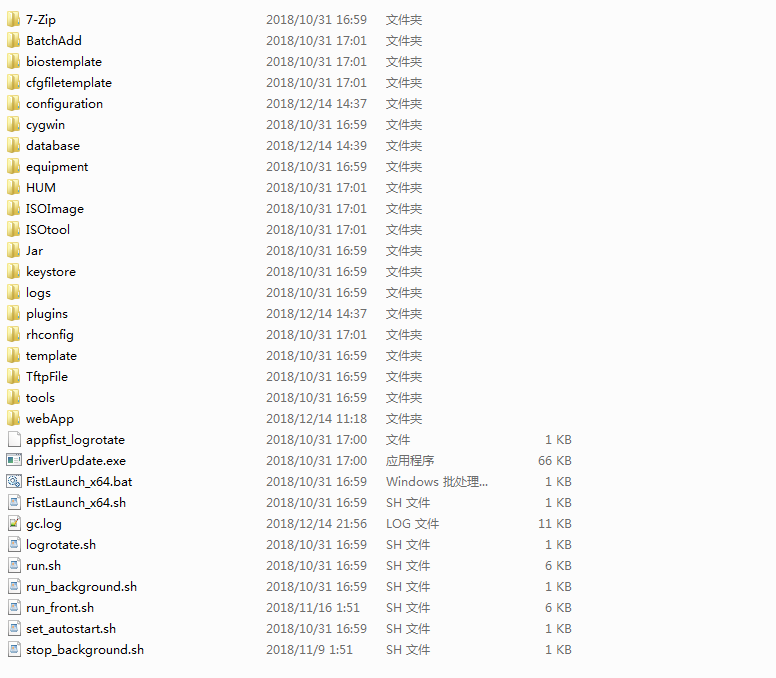
2.Double-click the FistLaunch_x64.bat file.
The UniSystem console opens a few seconds later.
3.Verify the following UniSystem connection settings:
HTTP Port: HTTP service port number of UniSystem. The value range is 1 to 65535. By default, HTTP port 80 is used for login. Make sure the specified port number is not used by another service.
HTTPS Port: HTTPS service port number of UniSystem. The value range is 1 to 65535. Make sure the specified port number is not used by another service.
Session Timeout: Session timeout time in seconds. The value range is 600 to 1800, and the default is 1800.
Front Display: Whether or not to display the UniSystem console always in the foreground.
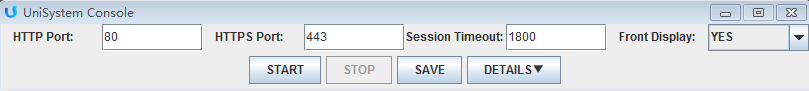
4.Click START.
5.Click Details to view the UniSystem startup progress and verify that it is started correctly.
Figure 4 Viewing UniSystem startup details
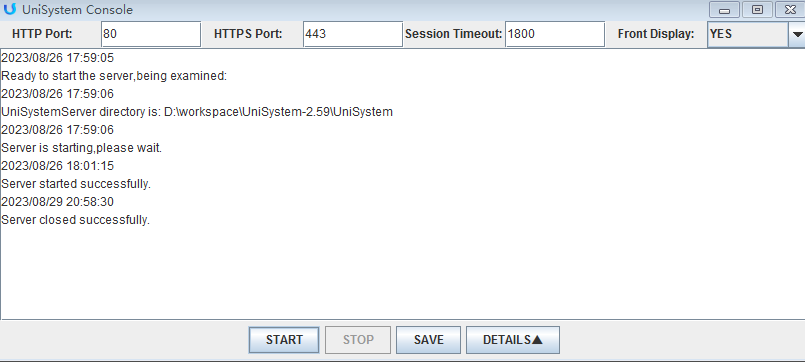
Updating UniSystem on a Linux server by using the .tar installation package
You must have root privileges to perform this task.
After installation, you can run UniSystem on the server by using an account with administrative privileges.
Updating and starting UniSystem from the GUI
1.Download the UniSystem installation package (AppFist-1.00.04.tar.gz, in this example), and then save the package to the Linux server. This examples save the package to the root directory of the Linux server.
2.Open the terminal window.
3.Enter tar -xf AppFist–1.00.04.tar.gz, and then press Enter to decompress the installation package.
Figure 5 Decompressing the UniSystem installation package
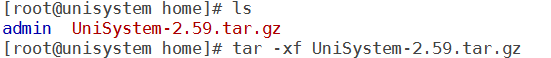
4.Enter cd AppFist/ to open the AppFist folder.
Figure 6 Opening the AppFist folder
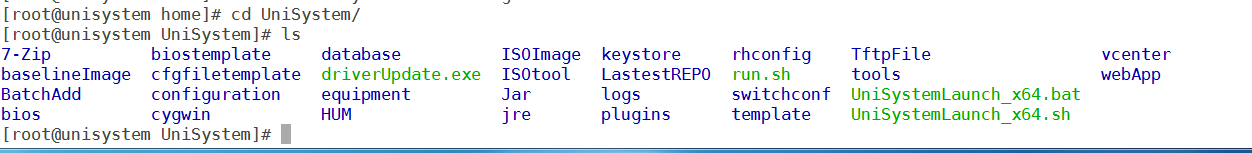
5.Enter bash FistLaunch_x64.sh, and then press Enter to launch the UniSystem console window.
6.Verify the following UniSystem connection settings:
HTTP Port: HTTP service port number of UniSystem. The value range is 1 to 65535, and default is 80. Make sure the specified port number is not used by another service.
HTTPS Port: HTTPS service port number of UniSystem. The value range is 1 to 65535, and default is 443. Make sure the specified port number is not used by another service.
Session Timeout: Session timeout time in seconds. The value range is 600 to 1800, and the default is 1800.
Front Display: Whether or not to display the UniSystem console always in the foreground.
Figure 7 UniSystem console
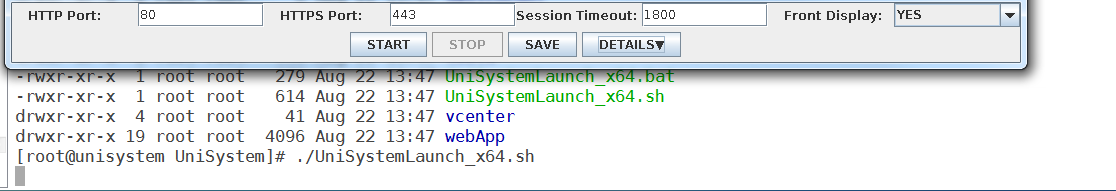
7.Click START.
IMPORTANT: Keep the UniSystem console window open while UniSystem is running. Closing the window will interrupt the UniSystem service. |
8.Click Details to view the UniSystem startup progress and verify that it is started correctly.
Figure 8 Viewing UniSystem startup details
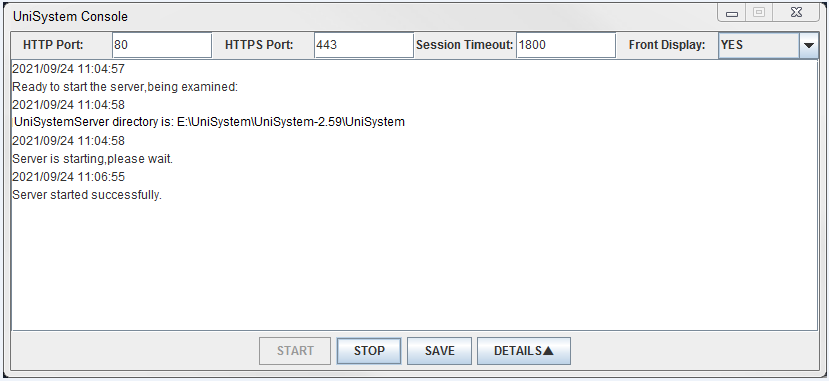
Updating and starting UniSystem from the CLI
1.Download the UniSystem installation package (AppFist-1.00.04.tar.gz, in this example), and then save the package to the root directory of the Linux server.
2.Enter tar -xf AppFist–1.00.04.tar.gz, and then press Enter to decompress the installation package.
Figure 9 Decompressing the UniSystem installation package
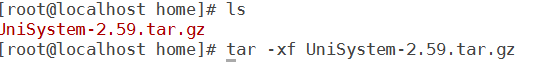
3.Enter cd AppFist/ to open the AppFist folder.
Figure 10 Opening the AppFist folder
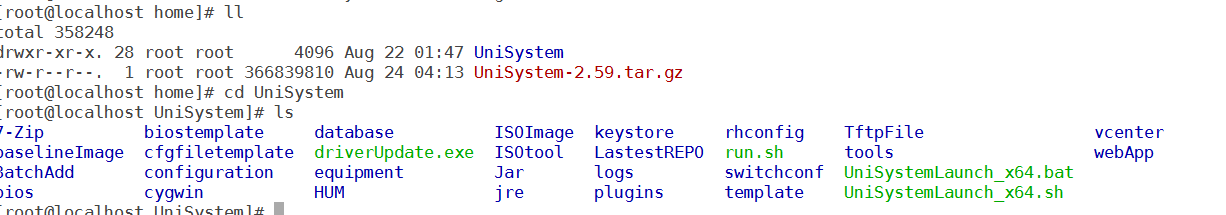
IMPORTANT: Do not start multiple UniSystem processes on the same server. Doing so might cause UniSystem startup failures. |
4.Enter ./run.sh 80 443 1800 to start UniSystem.
The values 80 and 443 are the default HTTP and HTTPS port numbers of UniSystem, both of which can be changed to a value in the range of 1 to 65535.
The value 1800 is the default session timeout time, which can be changed to a value in the range of 600 to 1800, in seconds.
Figure 11 Running UniSystem
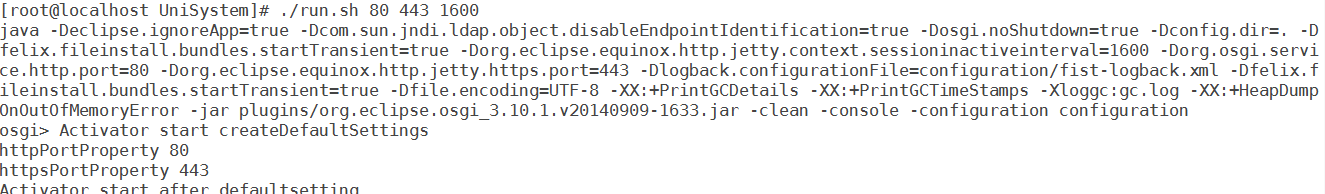
Updating and starting UniSystem by using the ISO image
UniSystem provides an ISO image file which allows you to install a UI-equipped H3C Linux 1.1.2 system with the UniSystem software embedded. You can mount the ISO image to the target server and then have the server boot to the image to start the installation process. No further manual intervention is required. UniSystem automatically runs in the background upon completion of the Linux installation.
The AE module comes with UniSystem preinstalled. You can use the ISO image to update the UniSystem module in an AE module. For information about how to mount the ISO image, see H3C Servers Operating Systems Installation Guide.
The following information describes the procedure for using the ISO image to update UniSystem in an AE module.
1.Launch the HDM KVM console of the AE module.
2.Select Media > Virtual Media Wizard from the top menu bar.
The Virtual Media window opens.
Figure 12 Virtual Media window
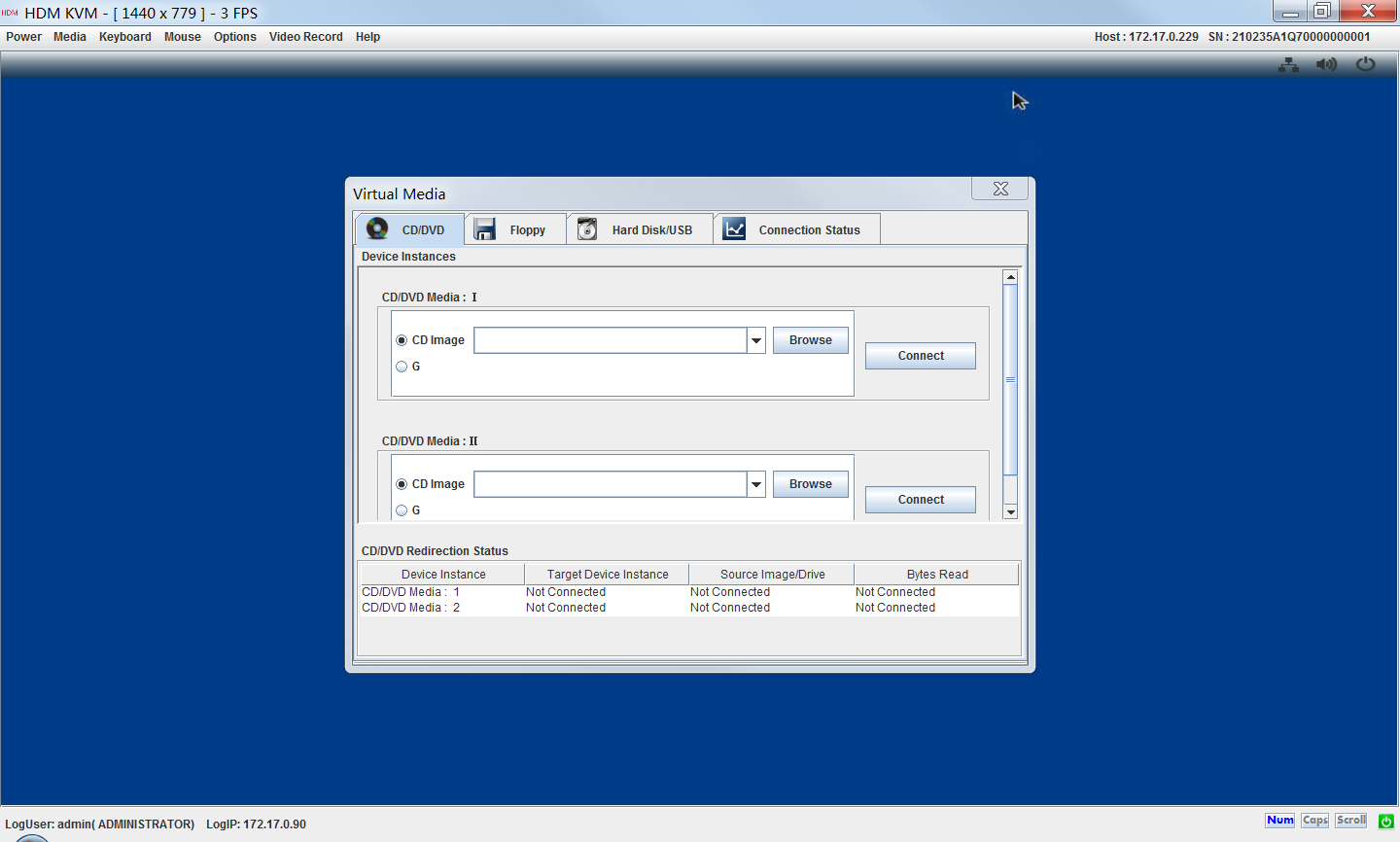
3.On the CD/DVD tab, click Browse next to a CD Image field to select the ISO image file, and then click Open.
4.Click Connect.
Figure 13 ISO image file mounted
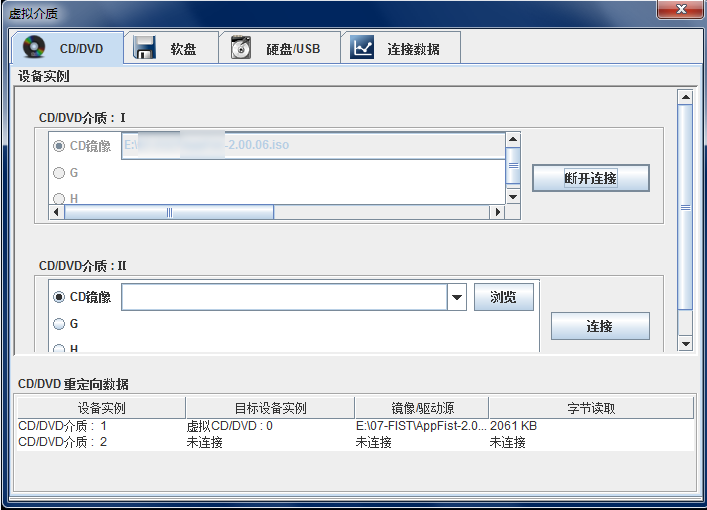
5.Reboot the server. The server automatically enters the virtual CDROM boot option.
6.The system starts to install UniSystem. The process takes about 30 minutes and does not require manual intervention.
Figure 14 Installing UniSystem
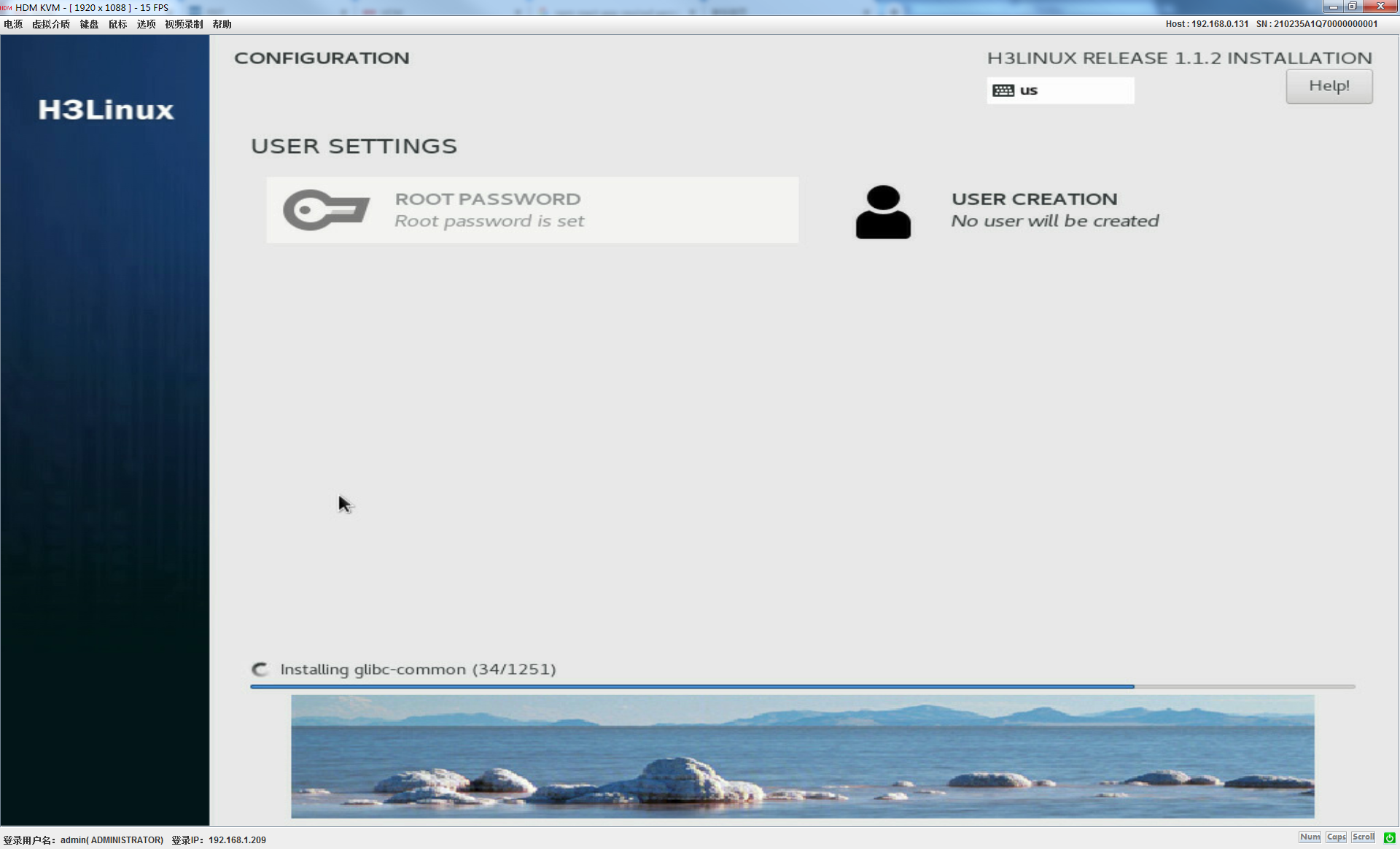
7.After the installation is complete, UniSystem automatically starts to run in the background.
Restrictions and guidelines
If the UniSystem installation screen might turn black, because KVM fails to process data in time due to high network traffic. To resolve this issue, check your local PC's connection speed and duplex mode, and configure the settings or set automatic detection accordingly as follows:
1.Select Network and Internet.
2.Select Network Connections, and choose the network in use.
3.Select Properties, click Configure > Advanced, select Speed & Duplex in the property list, and then set Value to Auto Negotiation.
Handling firmware update failures
If the UniSystem firmware update fails, the system starts up with the original firmware version.
To resolve the firmware update failure issue:
1.Verify that a root user account is used to perform the firmware update operation.
2.Verify that the firmware image file is not corrupted.
Deleting the browsing history in Internet Explorer
1.Click the Tools icon, and then select Internet options from the menu that opens.
Figure 15 Tools menu
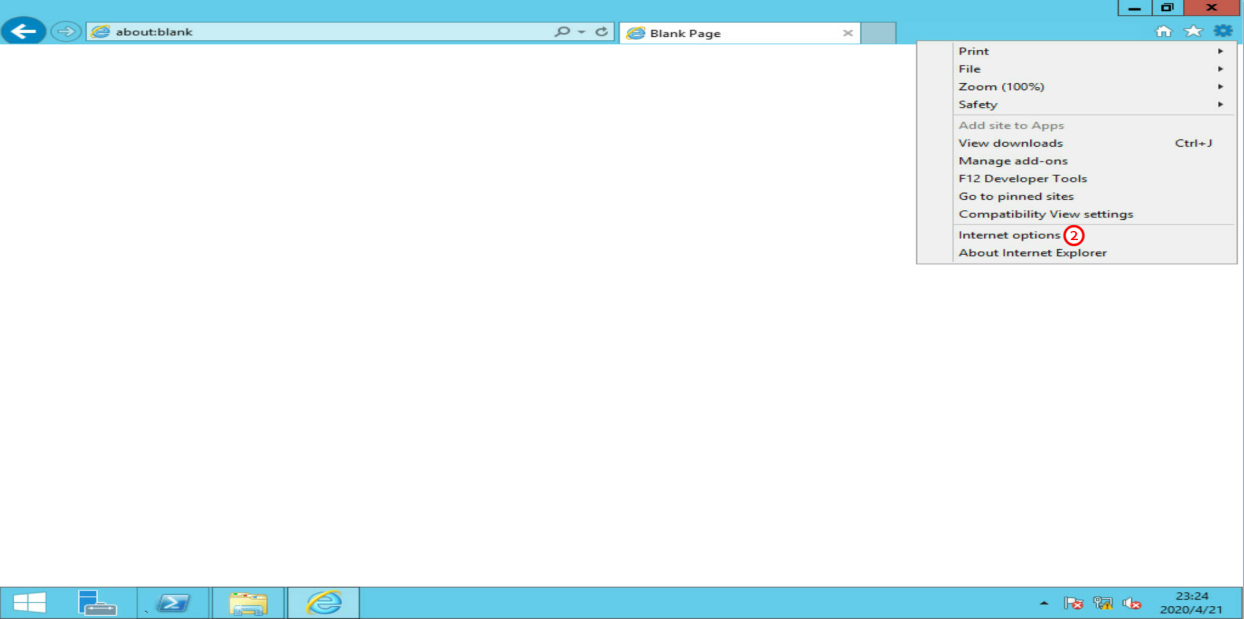
2.Click Delete….
Figure 16 Internet options
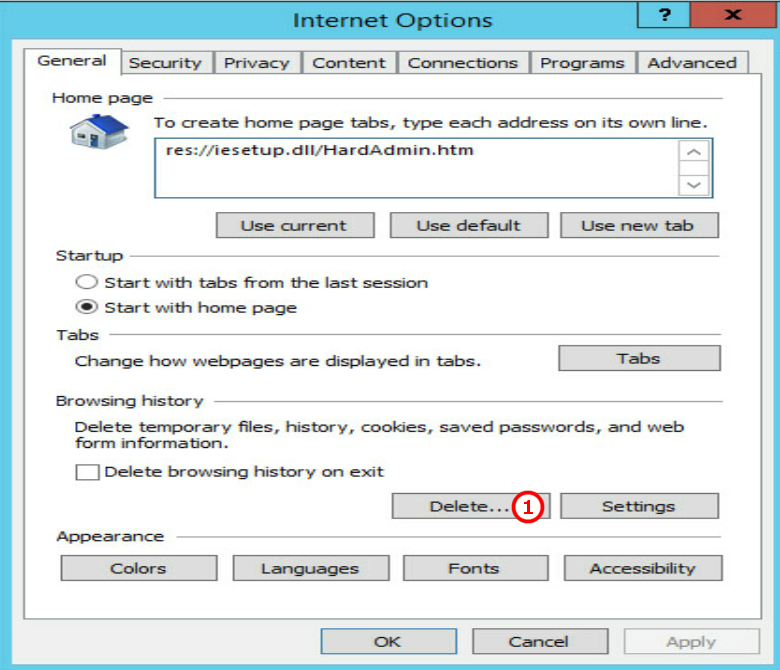
3.In the Delete Browsing History window, click Delete.
Figure 17 Deleting the browsing history
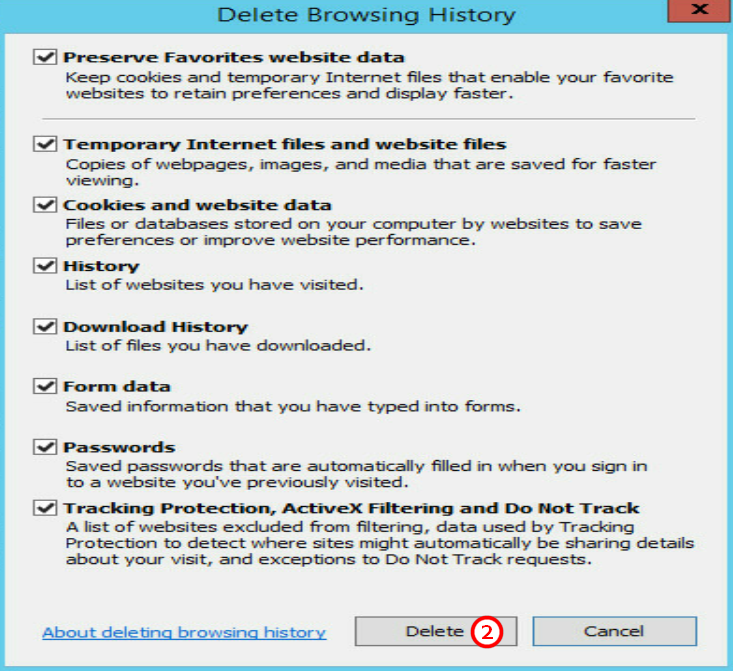
Deleting the browsing history in Firefox
1.Click the Open menu icon, and then select Options from the menu that opens.
Figure 18 Menu options
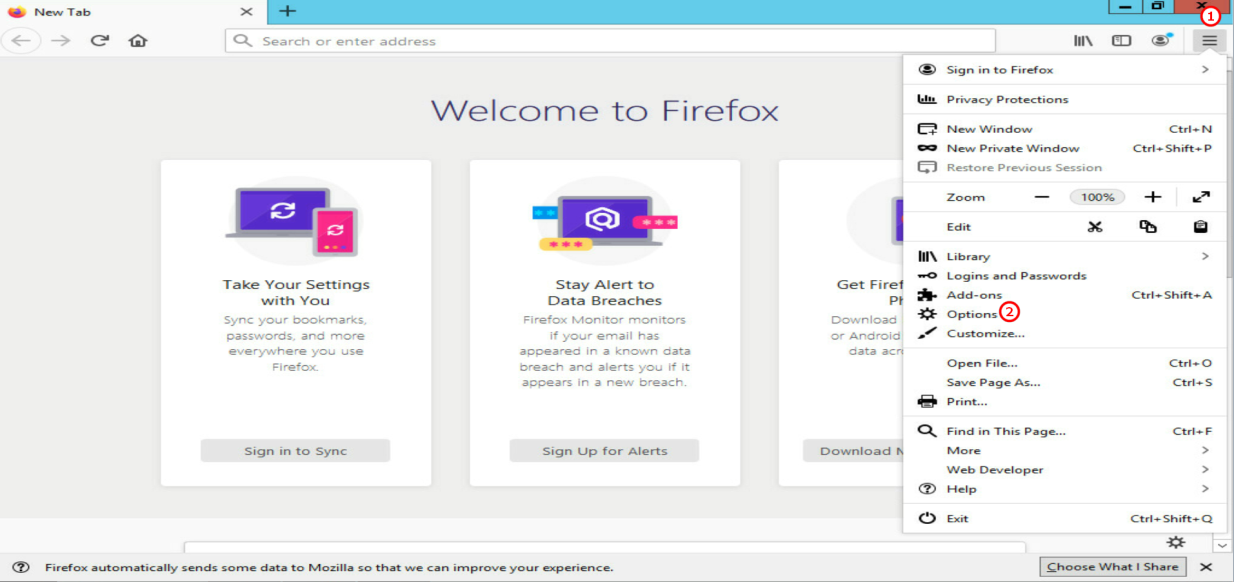
2.In the left navigation pane, select Privacy & Security, and then select Clear History…
Figure 19 Privacy & Security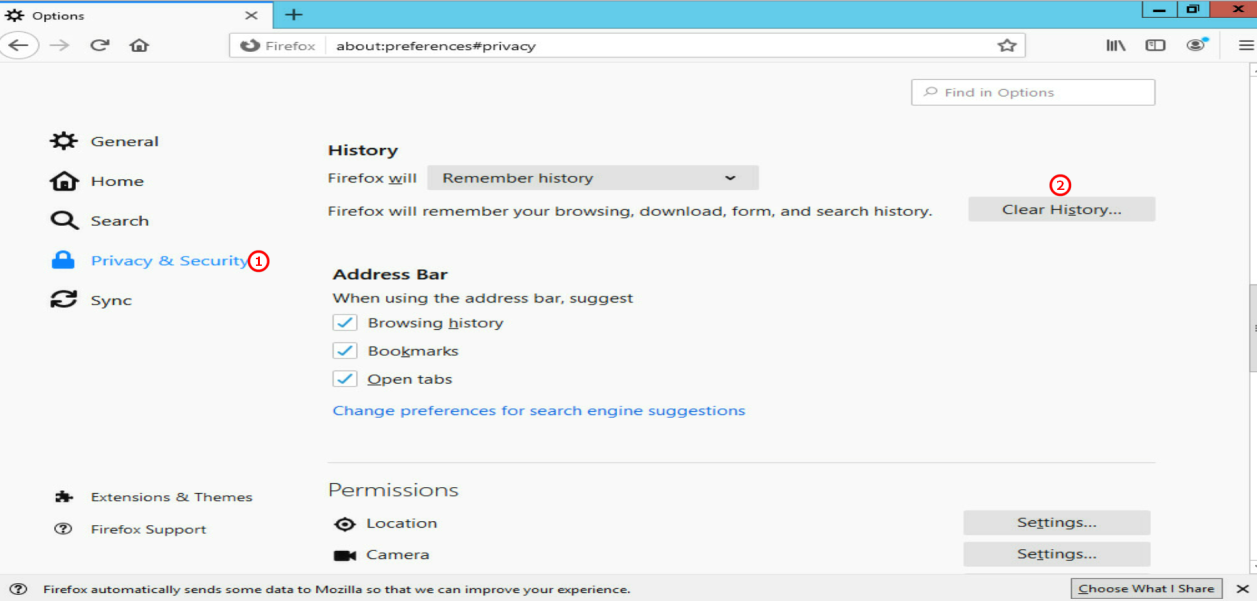
3.Click Clear Now.
Figure 20 Clearing history now
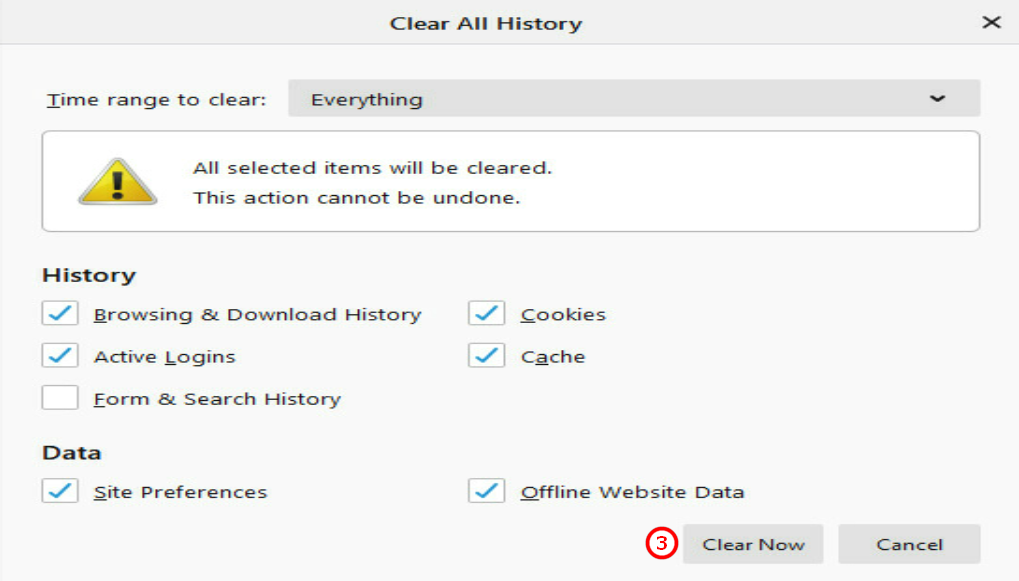
Deleting the browsing history in Chrome
1.Click the Customize and control Google Chrome menu icon, and then select History from the menu that opens.
Figure 21 Customize and control Google Chrome menu
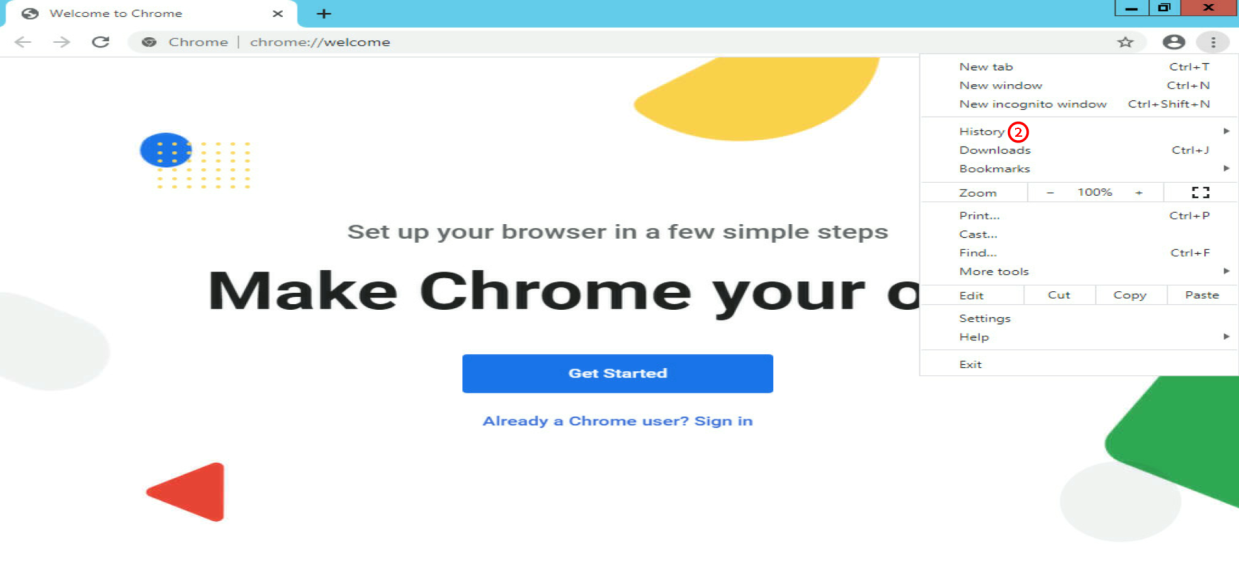
2.Click Clear data….
Figure 22 Clearing browsing data
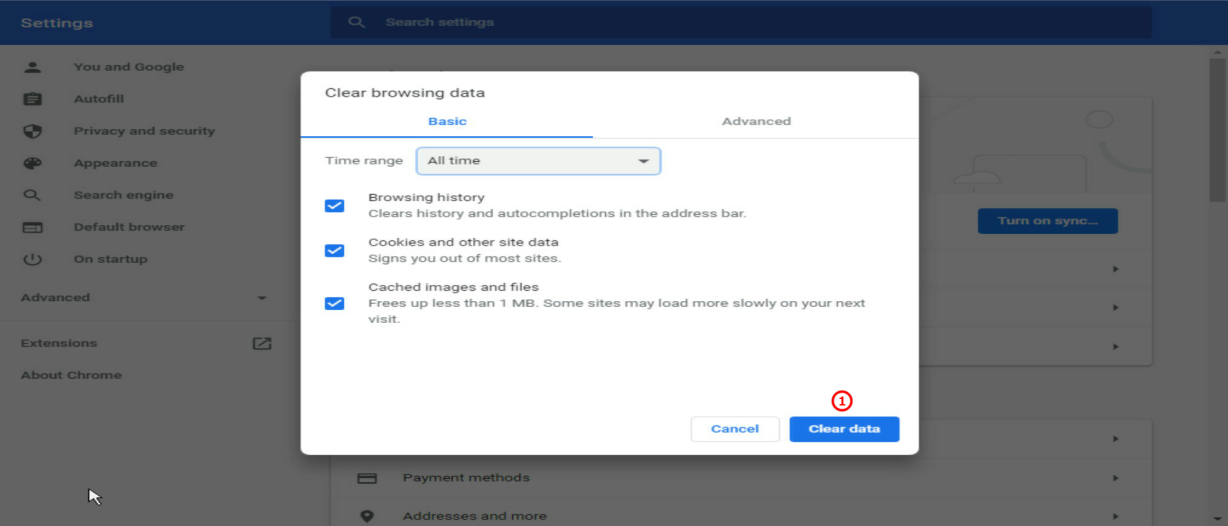
Appendix C Upgrading UniSystem software by using the upgrade package
This feature allows you to upgrade or downgrade the UniSystem software version. UniSystem software upgrade will not cause UniSystem data loss. However, as a best practice, back up the critical data before upgrading UniSystem.
The UniSystem upgrade interface is available only for UniSystem running on a VM or AE module. UniSystem of the package version does not need installation. To upgrade UniSystem of the package version, replace the new package with the old package.
To ensure that UniSystem can be upgraded normally, first stop the other UniSystem operations in progress before upgrading UniSystem.
Upgrading UniSystem will log out all logged-in users except the current user. Additionally, other users cannot log in during the UniSystem upgrade process.
Upgrading UniSystem will interrupt or restart related processes in the system where UniSystem is installed. If these processes are being used, related services might be interrupted.
Procedure (for UniSystem on a VM or AE module)
4.In the navigation pane, select Menu > System > Maintain and Upgrade. Click the UniSystem Software Upgrade tab.
Figure 23 UniSystem Software Upgrade page
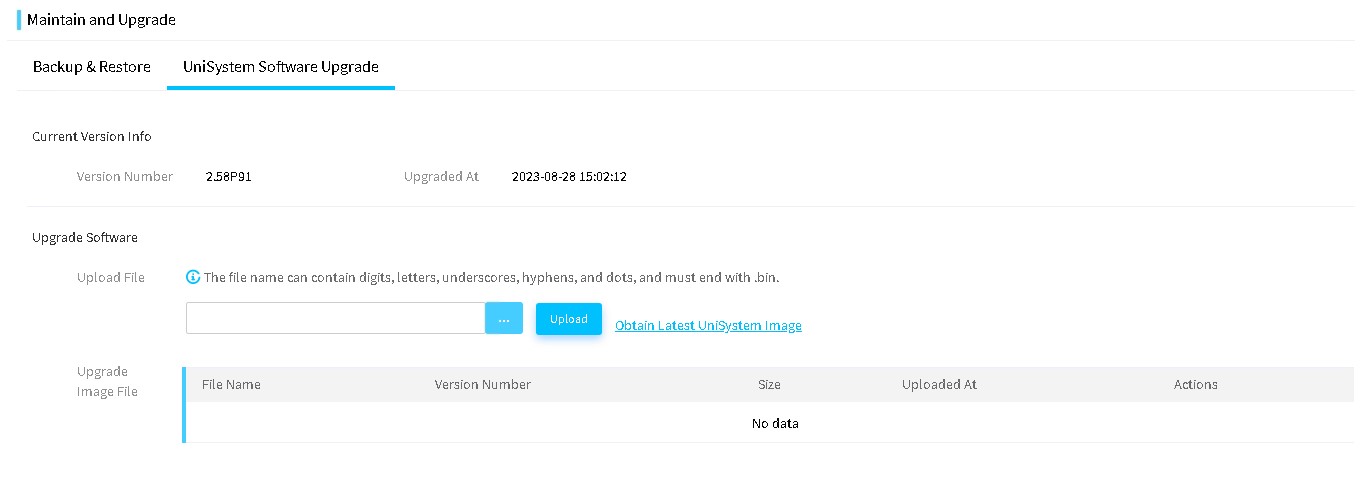
5.(Optional.) Click Obtain Latest UniSystem Image to download the needed UniSystem software upgrade package from the official website.
6.Click the … button for the software upgrade operation, select the UniSystem upgrade package, and click Upload to upload the upgrade package.
7.Click Start Upgrade. In the dialog box that opens, click OK to start upgrading UniSystem.
After the upgrade is finished, UniSystem will automatically restart and return to the login page. After UniSystem is restarted, refresh the page, and log in to use the new UniSystem version.
Procedure (for UniSystem of the package version)
IMPORTANT: After the upgrade, the port configuration cannot be retained. |
8.Obtain the UniSystem upgrade package from the official website, and then click STOP to stop UniSystem, as shown in Figure 23.
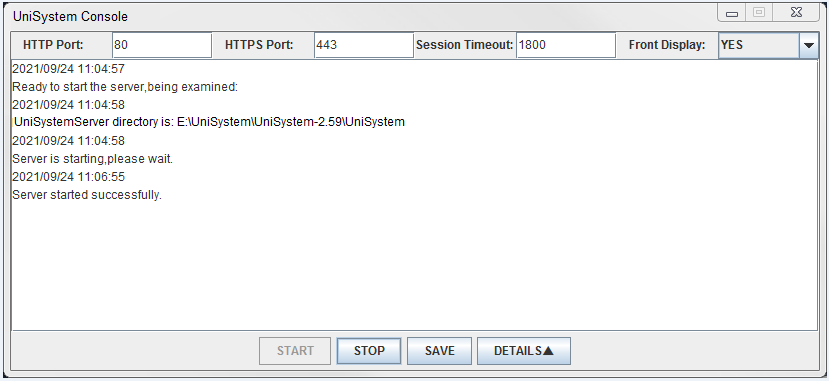
9.Select the new UniSystem upgrade package, decompress the package, and override the original UniSystem directory. Then, choose to replace all files as instructed, as shown in Figure 24.
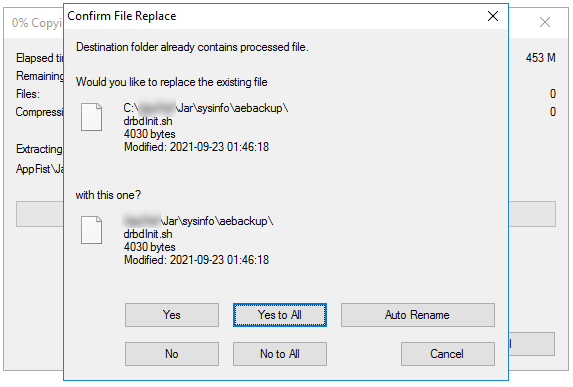
10.Restart UniSystem.

