Regional Education Bureau Telecommuting Solution
Construction background
In the era of information and digitization, computer has been involved in our study and daily work in various industries, becoming one of the indispensable tools for office work. With an increasing number of computers deployed in teachers' offices, the deployment mode is becoming more and more fragmented. The scattered physical deployment, high hardware failure rate and frequent updates of system software all contribute to the inefficiency of IT management and O&M in schools. However, most teachers do not have expertise in computer maintenance. Instead, they only focus on their own office software. Therefore, when computer problems occur, the school management and O&M personnel will face enormous workload. Computer maintenance has become a cumbersome and arduous work faced by information technology departments. According to IDC, the costs for desktop hardware and software typically account for 20-30% of the total cost of device ownership, while the remaining 70-80% of the costs is mainly IT O&M costs.
Informatization in education requires an open and convenient teaching and learning environment for teachers and students. New learning modes such as lifelong education and personalization also put forward new requirements for informatization construction.
Overall design solution
Based on the analysis of the current situation and needs, and combined with typical cloud desktop solutions, an architecture of education cloud desktop with large clusters, easy expansion and high security is developed, as shown in the following figure:
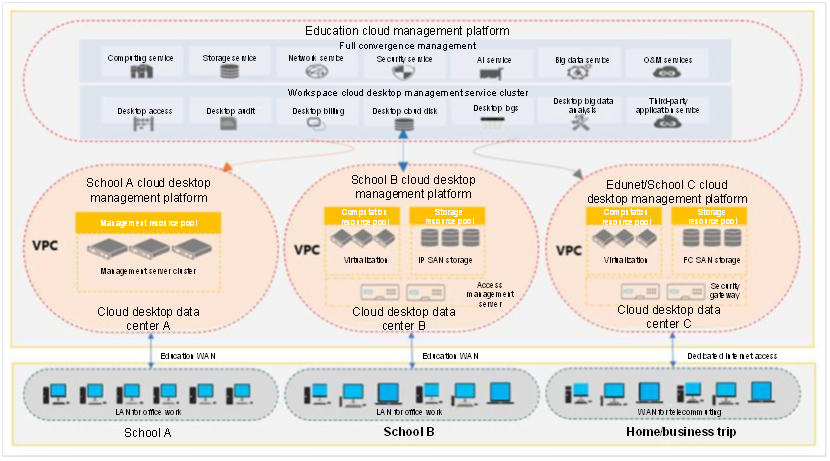
This solution adopts centralized deployment. The cloud desktop resources are centrally deployed in the data center computer room of the Education Bureau; terminals are deployed in various office areas; bandwidth is guaranteed through local area network or WAN private network.
H3C Workspace cloud desktop data center manages O&M through a unified cloud management platform. It can provide unified strategies for common and high-end cloud office scenarios. The Education Bureau Information Center can visually display all virtual resources, including VMs, hosts, network hardware devices, etc. The data center topology diagrams can also be generated visually for unified external presentation and management. With high reliability settings at the bottom layer of virtualization, the solution ensures office business continuity. The physical host can be quickly restored from downtime.
Benefits
1) Seamless switch, work on the go
In a conventional desktop environment, users can only access their personalized desktops through a single dedicated device, which greatly limits the flexibility of the user's office space. With cloud desktops, the data and desktops are running in a centralized manner and stored in a data center. Therefore, users can switch office locations seamlessly without interrupting application running.
2) Efficient maintenance, business continuity
The conventional desktop system has a high failure rate. According to statistics, a dedicated IT employee is required to manage and maintain 200 PCs. In addition, the maintenance flow (fault report -> arrange personnel for maintenance -> locate fault -> perform maintenance) of each PC takes 2 to 4 hours. The desktop cloud does not require front-end maintenance. The "one-click" maintenance tool makes the self-service maintenance easier and improves the operation efficiency of the enterprise. After using the desktop cloud, each IT employee can manage more than 2000 virtual desktops, which improves maintenance efficiency by more than 10 times. The average recovery time is reduced to 3 minutes, which effectively guarantees the continuity of services.
3) Application upper shift, business reliability
In the conventional desktop environment, all services and applications are processed on the local PC. The stability is 99.5% and the annual downtime is about 21 hours. In the desktop cloud, all services and applications are processed in the data center. The powerful equipment room assurance system guarantees that the annual average availability of global services reaches 99.9%, fully ensuring service continuity. The stable operation of various applications effectively reduces the management and maintenance costs of the office environment.
4) Data upper shift, information security
In a conventional desktop environment, user data is stored in a local PC, which has many internal disclosure paths and is prone to various network attacks, causing data loss. In a desktop cloud environment, a terminal is separated from data. The local terminal is just a display device with no local storage. All desktop data is stored in an enterprise data center in a centralized manner, and there is no need to worry about the leakage of corporate intellectual assets.
5) Resource resilience, reuse and share
In the environment of cloud desktop with resource elasticity, all resources are concentrated in a data center, to realize centralized management & control and elastic scheduling of resources. Centralized sharing of resources improves the utilization of resources. The average CPU utilization of a conventional PC is 5%-20%. In a cloud desktop environment, the CPU utilization of a cloud data center can reach 60%, which has improved the overall resource utilization.
6) Cool-off and noise cancellation, green office
Energy-saving and noise-free cloud terminals are deployed to effectively solve the temperature and noise issues in dense office environments. Cloud terminals reduce office noise from 50 decibels to 10 decibels, making office environments quieter. The total power consumption of the cloud terminal and the liquid crystal display is about 20W. The low energy consumption of the terminal can effectively reduce cooling expenses.


