Country / Region
Office Campus Wireless IoT Solution
Background
The network system is a key part of the campus information construction project and an important element for the successful delivery of the campus. With full understanding of the construction requirements, network construction is implemented with high quality and efficiency, keeping in mind the strategic objectives and operation and management concepts of the new campus. As smart mobile devices are becoming more and more popular, Wi-Fi network access has become a basic requirement for office and production service terminals. For the campus, a robust Wi-Fi network is essential to the campus as an important service infrastructure.
The campus wireless network mainly serves enterprises and visitors who pay more attention on user experience and performance of the wireless network. While providing Internet service for enterprises, the wireless network also achieves value-added operation for the campus: advertising push, wireless positioning, big data analysis, etc. It increases the experience and improves management efficiency by assisting enterprises and campus managers in behavior analysis. The wireless network is deployed in the indoor and outdoor public areas, office areas and operation areas of the campus. As an important part of the comprehensive service network, the wireless network mainly provides services for the production operation and daily office of the campus. It provides a wireless network communication platform for mobile POS of the business system, office staff's terminals, and hand-held scanning terminals of the production workshop, etc. The production efficiency of the whole campus is improved through the information-based network.
Overall network architecture
As a service bearer network, to meet the interconnection between users, terminals and service systems, and combined with the logical structure of the wireless IoT, the entire network is classified into the following five layers.
Sensing interaction layer: Smart terminals identify and classify people, devices, and instruments through RFID and LORA technologies. Parameters are obtained through multiple sensors and devices. The local transmission, aggregation, fusion, and collaborative processing of sensing data are realized through routers, repeaters, base stations, and gateways. The data collection and control layer receives the collected data, sends dispatch instruction after analysis and processing, and makes a linkage response, so as to make actions such as sound-light alarm and access control.
Access transmission layer: It is the data link between the collection control layer and the application layer. It establishes a data transmission network through various transmission means such as wired links, wireless links and public network to complete tasks such as address parsing, routing service, network maintenance, and transaction scheduling. Therefore, it realizes the uploading of perception data and the issuance of linkage commands in a safe and reliable manner.
Platform layer: Parse the data reported by the terminal layer to form a standard data format for unified storage, shield different access modes and reported data formats of the terminal layer, manage terminal devices, support access of massive terminals and gateways, and provide an open interface for upper-layer applications in a unified manner.
Application service layer: As the main component of the use-oriented system, the application layer gathers, analyzes, reconstructs and processes the data of each scenario in the campus, and makes comprehensive use of the data in combination with the objectives, tasks and nature of the specific campus applications. It realizes the mutual perception of nodes of the IoT and devices in the campus. It fully establishes the perception linkage between people and things, and between things. It also uses the IoT technology to build, reorganize and optimize the specific services.
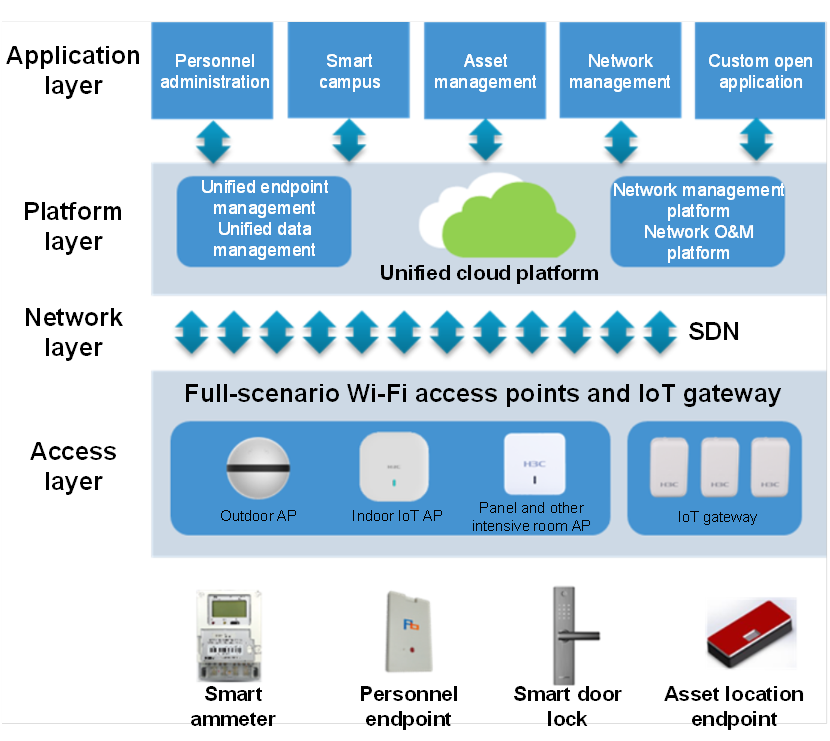
Wireless network solution design
The wireless access controllers (ACs) are deployed under core switches and the wireless access points (APs) are under access switches. The access controller is under the core switches and operates in centralized forwarding mode.
The architecture of wireless network consists of a thin wireless AP under centralized management + centralized controller. The wireless architecture can manage the wireless LAN in a centralized way. The AP does not store any configuration file. The AP configuration is obtained from the access controller, through which the AP of the entire wireless network can be managed uniformly. The network management personnel simply configure wireless switches to enable, manage and maintain all AP devices and mobile terminals, including radio spectrum, wireless security, access authentication, mobile roaming, and access subscribers.
IoT solution design
Positioning management system is a typical application of Wi-Fi technology and RFID technology. The system can provide the room-level and bed-level positioning service and diversified service reminder portfolio through RFID technology and wireless network technology, which are more suitable for the actual application scenario. Therefore, the system reduces the workload and improves the work efficiency of the management personnel, effectively prevents accidents caused by operational errors, effectively improves the resource management level, optimizes operation procedure, and truly transforms to wireless, mobile, and smart management mode.
The positioning management platform can be applied to multiple applications such as campus personnel & asset locating, tracking and activity status monitoring, flow path tracing querying, egress alarm, and personnel emergency alarm, remind and management. The sensing information generated by IoT enriches information data and provides great convenience for the daily work of the campus manager.
Electronic tags are configured for each object to understand the latest location, distribution status, and flow path of the device/visitor in real time. The location wakeup locator is installed on the central top of each object storage space and flow path. Each location wakeup locator has its room number or a related flow path name. Once a person or device with electronic tags enters a room or zone, the location wakeup locator in the room or zone identifies the electronic tags. The network layer IoT AP device reads the location and the electronic tag information of the location wakeup locator, and pushes the location information to the service system after the data analysis and processing with middleware server. The application layer service system performs service analysis and application processing by using the location information, so as to realize location information tracing and location management.
Unified management platform design
The subsequent management and maintenance of the wired and wireless network construction of the campus are also important. The unified management platform is used to perform unified management of all the wired/wireless devices, and the access authentication of the campus users, terminals and visitors. Therefore, the unified and smart management and O&M of devices, personnel and network services are realized through a platform.
1) Comprehensive asset management
Realize the centralized management of resources such as switches, wireless ACs, wireless APs, and security devices in the network.
Visualized device panel management: Support device panel management, that is, visually display the asset composition and running status of devices.
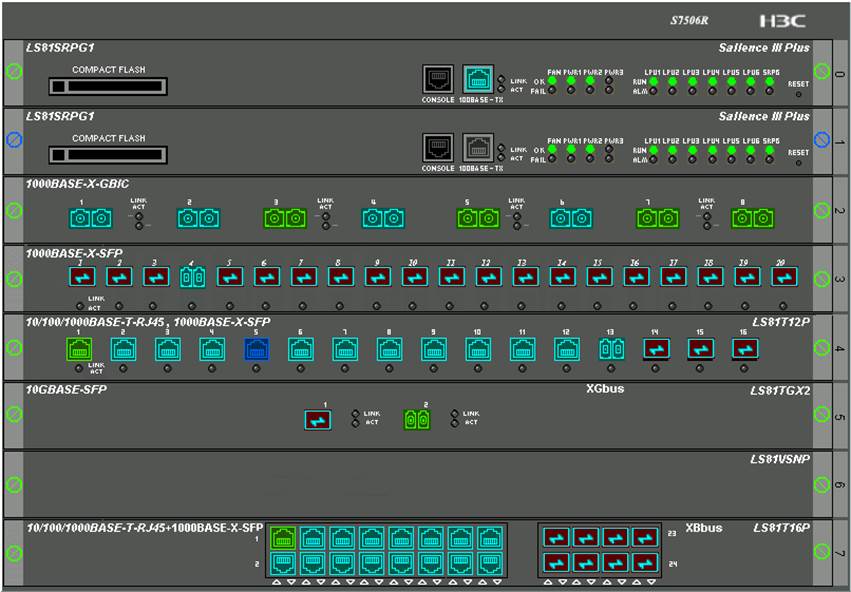
2) Flexible topology
Multiple network topology views: In addition to traditional IP topology views, the management platform provides overall network topology views and customized topology views, so that users can draw customized network topologies clearly and flexibly according to their own organizational structure, geographical conditions, and even floor conditions. In the overall network topology view, the user can organize and customize the subgraphs at will.
Enhanced 2-layer topology: Traditional topologies are all IP-based 3-layer topologies. Based on this, the iMC platform supports 2-layer topologies, realizing the interconnection between PCs and network devices and between Layer-2 network devices in the same VLAN or network segment, which indicates the interconnection relationship between devices in the network more easily and visually.
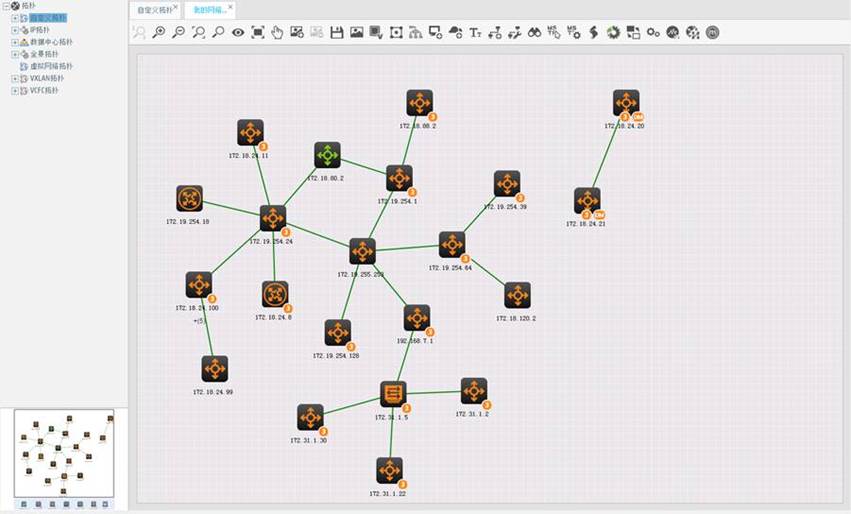
3) Easy performance management
Clear network TopN performance indexes: In the network performance management, the following factors are important for users, including CPU utilization, memory utilization, bandwidth utilization, device response performance, and device unreachability. The iMC platform enables the user to see the performance bottleneck issues in the current network through the TopN list.
Performance view: The user can customize the performance data browsing view flexibly to analyze the network running trend. The performance view can be displayed with multi-index and multi-case data combinations. The performance monitoring data can be displayed through the detailed TopN table, TopN column chart, line chart, bar graph, area graph, and summarized data.
In-depth combination of performance and alarms: The iMC platform can set two-level thresholds for each performance index to send alarms of different levels. The user can directly understand the performance of the device on monitoring indexes according to the alarm information, so that the user can know the running status of the network at any time, predict the traffic development trend, and rationally optimize the network.

4) Abundant report management
Provide report views, including real-time reports, quick customized reports, and periodic reports. Users can configure reports in this view as required.
Provide real-time reports of click-to-run type.
When users use the iAR component, they can customize the report template and use the report through the publish function. The customized report template can be used to generate a report only after being published.
The periodic report helps the user to generate reports periodically and automatically and can be automatically sent to the specified mailbox of the user according to the user's needs.


