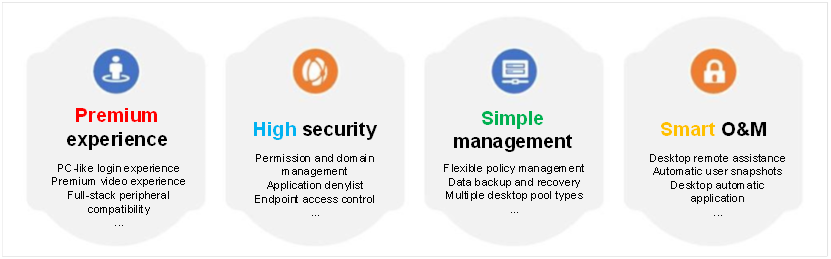Country / Region
Workspace Cloud Desktop Solution
Challenges for traditional PCs:
1. Slow recovery from failures: Based on local hardware, operating systems, and applications, traditional PCs must be maintained locally. Multi-brand and multi-model PC management makes administrators overburdened.
2. Low O&M efficiency: Multitasking is common for busy O&M personnel. Low efficiency is a common problem as they deal with different problems from users at different levels.
3. Weak administrative authority: The third-party software conducts grading and decentralization of authority management for PC peripherals and administrators' management authority over the entire network, so student behavior is uncontrollable, and teaching works are ineffective.
4. High virus risk: Lack of management methods on traditional PCs and random port reading and writing increase the risk of Trojan virus infection and threaten the information asset security of enterprises.
Solution overview:
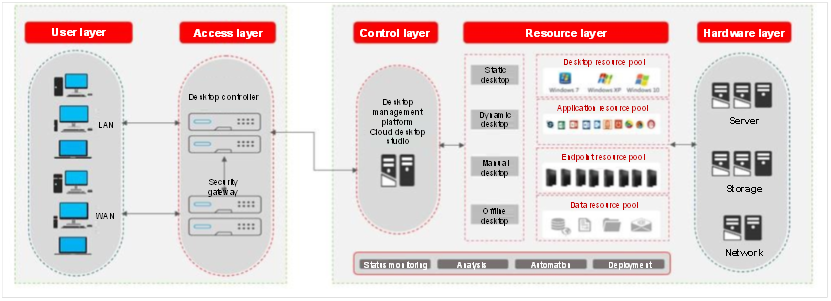
• Unified management: a management interface, hyper-converged deployment of cloud desktop, virtualization, and storage management platform, and converged resource management
• Various desktop types: The integrated management of VDI and IDV supports various types of desktops, including static desktop, dynamic desktop, manual desktop, and offline desktop.
• Easy to expand: For large cluster scenarios, the management platform adopts the container-based deployment, making it easy to expand. Branching scenarios and hierarchical deployments make roles and responsibilities clear.
Solution components:
1. H3C Cloud Desktop Studio
This is a component of the cloud desktop management platform, which is deployed on the server. Through the platform, an administrator can manage such virtualization platforms, desktop images, desktop pools and users as are related to cloud desktop services.
2. H3C Workspace App
This is a client program connected to the VDI cloud desktop and deployed on the PC or the thin client. Through the client, the user can efficiently transmit desktop images, and map local equipment on the PC or the thin client to the VDI cloud desktop.
3. H3C IDV Client
H3C IDV client runs on the IDV client, and a user can use the IDV desktop through the H3C IDV client.
4. H3C Workspace Space Agent
This is an agent program used by H3C Workspace Studio to manage a client. The program is deployed on the client endpoint to provide multiple endpoint device management capabilities for the management platform.
Solution highlights: